-
×InformationNeed Windows 11 help?Check documents on compatibility, FAQs, upgrade information and available fixes.
Windows 11 Support Center. -
-
×InformationNeed Windows 11 help?Check documents on compatibility, FAQs, upgrade information and available fixes.
Windows 11 Support Center. -
- HP Community
- Archived Topics
- Printers Archive
- laserjet 2600n driver

Create an account on the HP Community to personalize your profile and ask a question
03-16-2017 09:47 PM
I have been trying to use the my 2600 n on on our network using either win10 recognising it or using the driver software program that i have downloaded a couple of times - you may ask why - the program eventually recognises the 2600n on the network without a driver. it then directs me to the driver downloader - which is the HP pring and scan doctor - that scans the hard drice - comes up with the printer without the driver - and we are on the early April Fools joke!!
Can anymore help - i have tried everything on the forum without success.
03-17-2017 06:46 AM
I think that the only drivers now available for this rather old model are the 'in-Operating System' ones.
My Windows 10 Professional 64-bit system has several built-in drivers for Colour LaserJet 2600n printers:
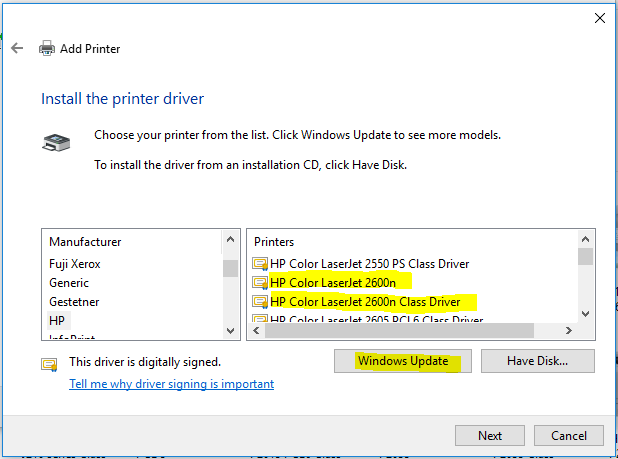
I have no idea whether or not the same drivers are built-in to the 32-bit edition of Windows 10.
You may have to click the Windows Update button in this Add Printer dialogue, then wait (perhaps for several minutes) whilst additional drivers are downloaded, before the list is repopulated.
Of course, I have no idea if these drivers will work successfully, or if they will provide all of the features that you may want.
03-19-2017 04:55 PM
Thanks for that i will try it tonight. I use the same windows 10 64 bit. Wouldn't you know i went through all the methods that HP suggested but didn't do this one - it is one that i have used but forgot about it
