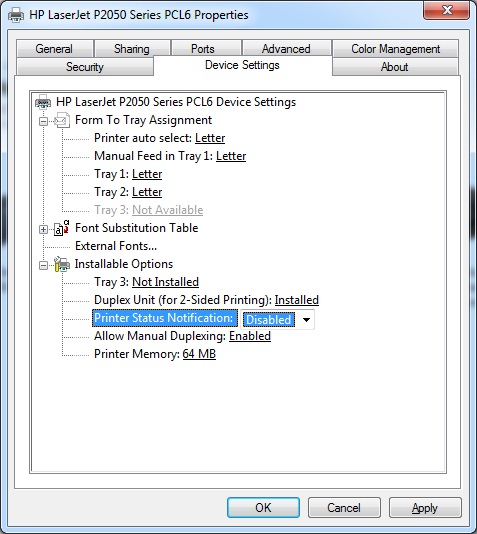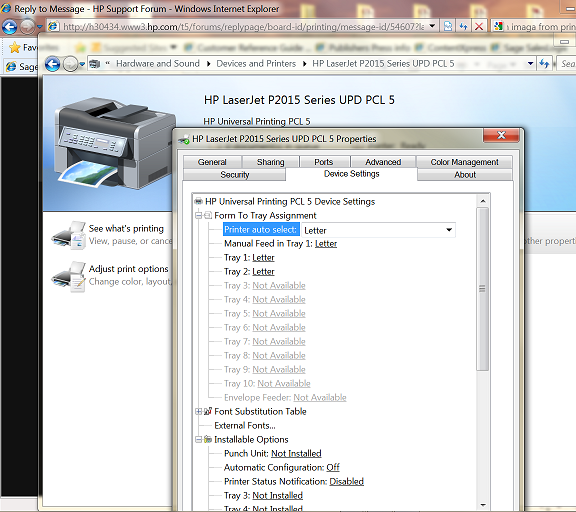-
×InformationNeed Windows 11 help?Check documents on compatibility, FAQs, upgrade information and available fixes.
Windows 11 Support Center. -
-
×InformationNeed Windows 11 help?Check documents on compatibility, FAQs, upgrade information and available fixes.
Windows 11 Support Center. -
- HP Community
- Archived Topics
- Tablets and Mobile Devices
- print message: get/devmgmt/discoverytree/xml http/1.1host: ...

Create an account on the HP Community to personalize your profile and ask a question
11-02-2011 08:36 AM
Have a HP Laser Jet P2055dn
About every time printing something this message prints after wards
GET/DevMgmt/DiscoveryTree.xml HTTP/1.1
Host: 127.0.0.1:8080
Please help
Solved! Go to Solution.
Accepted Solutions
01-10-2012 12:38 PM - edited 01-11-2012 06:13 AM
Try the following steps below to resolve the issue.
1. Open printer’s folder
2. Right click on the P2055 printer, and select Properties
3. Click on the Device Settings tab, and then change the Printer Status Notification to Disabled
if you need additional assistance with the error message, I might recommend posting your question on the link below. Good Luck!
http://h30499.www3.hp.com/t5/Business-Support-Forums/ct-p/business-support
Say Thanks by clicking the Kudos Star in the post that helped you.
Please mark the post that solves your problem as "Accepted Solution"
01-10-2012 12:38 PM - edited 01-11-2012 06:13 AM
Try the following steps below to resolve the issue.
1. Open printer’s folder
2. Right click on the P2055 printer, and select Properties
3. Click on the Device Settings tab, and then change the Printer Status Notification to Disabled
if you need additional assistance with the error message, I might recommend posting your question on the link below. Good Luck!
http://h30499.www3.hp.com/t5/Business-Support-Forums/ct-p/business-support
Say Thanks by clicking the Kudos Star in the post that helped you.
Please mark the post that solves your problem as "Accepted Solution"
08-02-2012 07:28 AM
Hi
These are commercial line product. For the best answer to your questions you will need to repost your question to the following links.
http://h30499.www3.hp.com/t5/Business-Support-Forums/ct-p/business-support
http://h30499.www3.hp.com/t5/Printers-LaserJet/bd-p/bsc-413
Say Thanks by clicking the Kudos Star in the post that helped you.
Please mark the post that solves your problem as "Accepted Solution"