-
×InformationNeed Windows 11 help?Check documents on compatibility, FAQs, upgrade information and available fixes.
Windows 11 Support Center. -
-
×InformationNeed Windows 11 help?Check documents on compatibility, FAQs, upgrade information and available fixes.
Windows 11 Support Center. -
- HP Community
- Archived Topics
- Printers Archive
- printing envelopes on 6830

Create an account on the HP Community to personalize your profile and ask a question
01-05-2017 12:09 PM
Printer shows incorrect size when trying to print envelopes. I changed the setting on the printer as well as on the laptop, but when you try to print it show that it is incorrect.
01-05-2017 12:41 PM
Printing, including the printing of envelopes depends on the Printing Preferences and the application you are using to print.
Printer:
HP Officejet Pro 6830 e-All-in-One Printer
Specifications include information on supported envelope sizes:
Supported envelopes
NOTE:Load envelopes in the input tray only.
Paper type | Paper size |
U.S. 10 envelope | 105 x 241 mm (4.1 x 9.5 inches) |
A2 envelope | 111 x 146 mm (4.4 x 5.8 inches) |
DL envelope | 110 x 220 mm (4.3 x 8.7 inches) |
C5 envelope | 162 x 229 mm ( 6.4 x 9.0 inches) |
C6 envelope | 114 x 162 mm (4.5 x 6.4 inches) |
Monarch envelope | 98 x 191 mm (3.9 x 7.5 inches) |
Card envelope | 111 x 152 mm (4.4 x 6.0 inches) |
Chou #3 envelope | 120 x 235 mm (4.7 x 9.3 inches) |
Chou #4 envelope | 90 x 205 mm (3.5 x 8.1 inches) |
6 3/4 envelope | 92 x 165 mm (3.63 x 6.5 inches) |
- Be aware of the margin requirements for envelopes.
Print margins
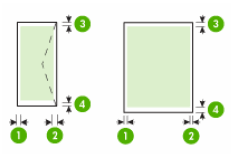
Media | 1. Left (LM) | 2. Right (RM) | 3. Top (TM) | 4. Bottom (BM)* |
U.S. Letter U.S. Legal A4 U.S. Statement 8.5 x 13 inch Photo media U.S. Executive B5 A5 Cards Custom-sized media | 2.96 mm (0.12 inch) | 2.96 mm (0.12 inch) | 2.96 mm (0.12 inch) | 2.96 mm (0.12 inch) |
Envelopes | 2.96 mm (0.12 inch) | 2.96 mm (0.12 inch) | 16.5 mm (0.65 inch) | 16.5 mm (0.65 inch) |
How-to Section includes:
and
User Guide > Chapter 3, Page 22 (printing envelopes)
- If the envelope size is not supported under the standard setup, consider creating a Custom Size for your envelope:
Reference -
Dragon Document - Help, suggestions, and examples:
Section:
Custom Paper Sizes
- Regardless of settings, some envelopes may not print as expected. The envelope may be too thick, too shiny, contain colors / images that the printer cannot handle.
If all else fails, consider creating labels for your envelopes.
Printing Labels_Business-Cards_Cards
When you see a Post that helps, inspires, provides fresh insight,
or teaches you something new, click the Thumbs Up on that Post.
Fixed / Answered? Click that post Accept as Solution to help others find Answers.




