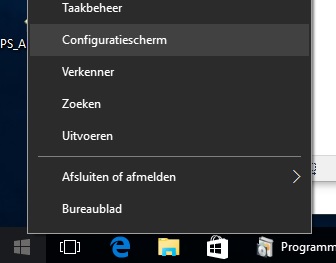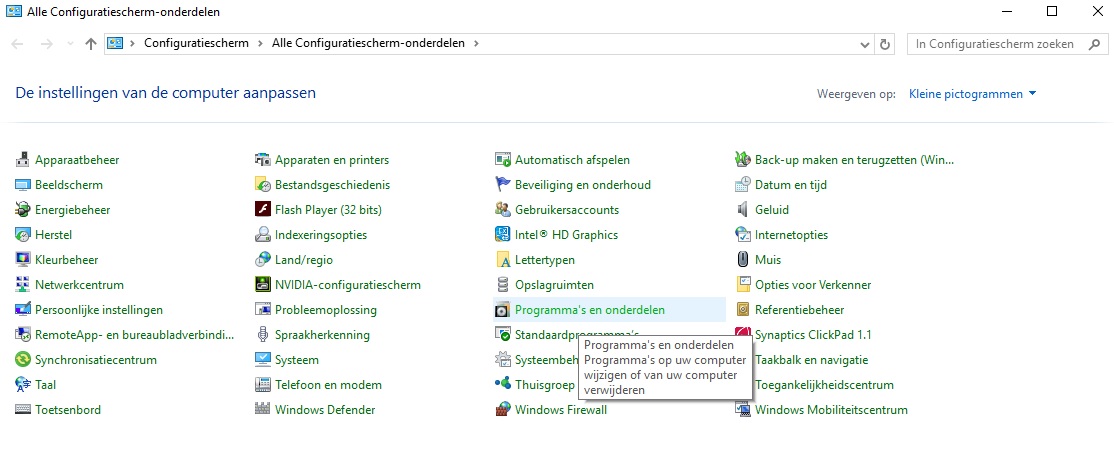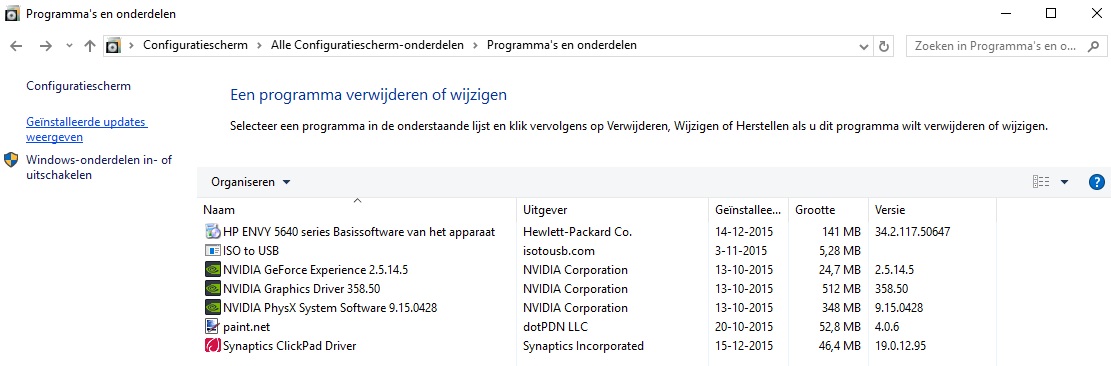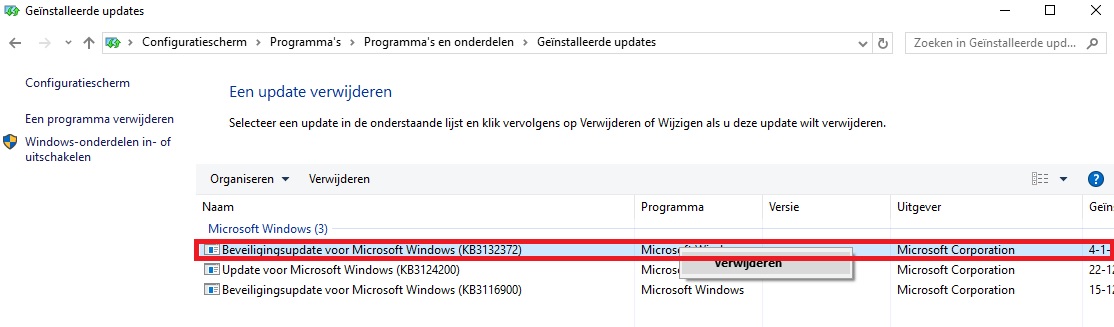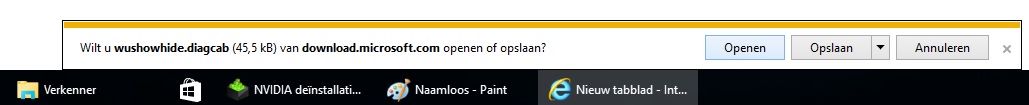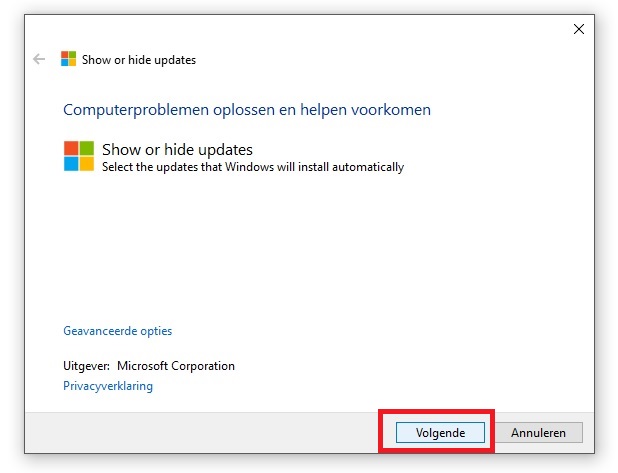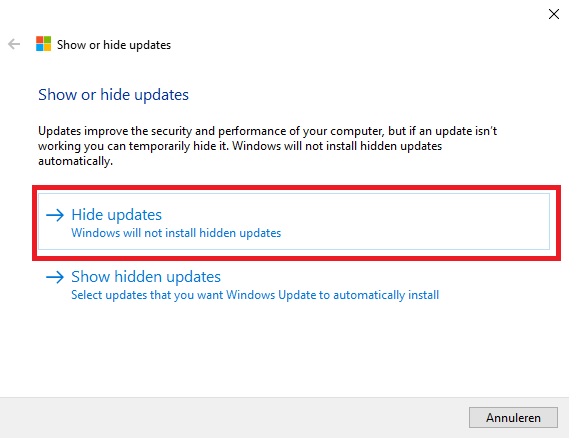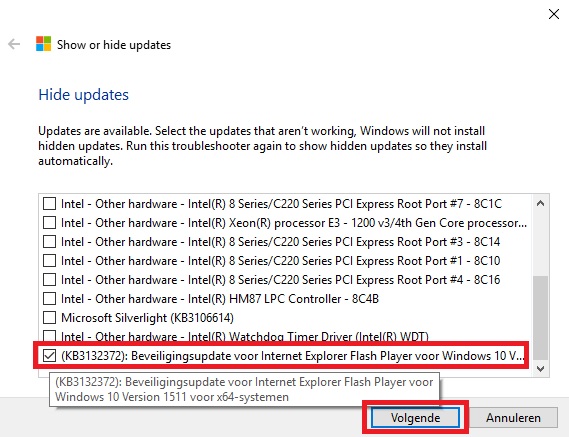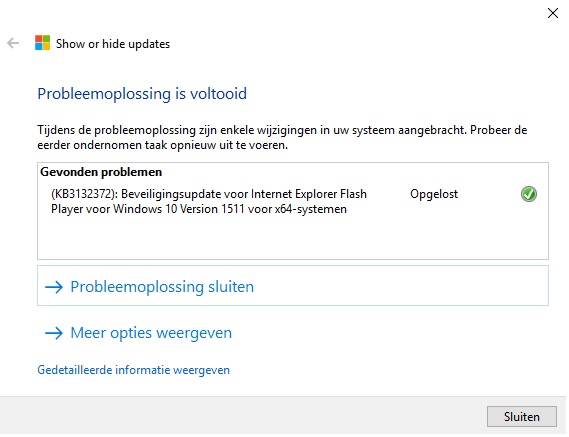-
×InformationNeed Windows 11 help?Check documents on compatibility, FAQs, upgrade information and available fixes.
Windows 11 Support Center. -
-
×InformationNeed Windows 11 help?Check documents on compatibility, FAQs, upgrade information and available fixes.
Windows 11 Support Center. -
- HP Community
- Archived Topics
- Printers Archive
- "HP solutions" icon will not open

Create an account on the HP Community to personalize your profile and ask a question
01-04-2016 08:12 AM
Cannot scan. When I click on HP solutions icon it no longer opens to access scanning. I tried disabling the firewall with no difference. I tried disabling Virus software; no difference. I uninstalled and reinstalled software; no difference. Scan doctor results: "Front panel test failed. open HP solutions to change settings" I can't open HP solutions! I tried pressing the scan button on the printer and get "No scan settings"
Using "Print Scan Doctor" I can get to test scan which works
"HP solutions" is an app on my list of apps. could it have become on a blocked list?
Solved! Go to Solution.
Accepted Solutions
01-04-2016 09:57 AM - edited 01-05-2016 08:25 PM
Hi @DPB1,
Thanks for using the forum.
You can find the solution here :
Hope that helps.
Please click the “Accept as solution” if this has helped solved your problem and “Kudos Thumbs up” as an encouragement
Click Helpful = Yes to say Thank You.
Question / Concern Answered, Click "Accept as Solution"



01-04-2016 08:55 AM
Hi,
You can do the following:
First try to remove Adobe Flash Player from Programs and Features
If this does not solve the issue try the following:
1. Go to Control Panel
2. Go to Program and Features
3. Show installed updates
4. Right click update KB3132372 and Remove the update
Then make sure to prevent update from installing again by using following tool:
http://download.microsoft.com/download/F/2/2/F22D5FDB-59CD-4275-8C95-1BE17BF70B21/wushowhide.diagcab
Please perform the following:
1. Please run this tool
2. Click Next
3. Click Hide updates
4. Choose the update you just deleted (KB3132372 - Securityupdate for internet explorer flash player for Windows 10) Select this update and click next
5. Close the tool and reboot the PC
As im dutch i created a complete document in dutch which i will also post here (this is with screenshots you can use this as well).
01-04-2016 09:02 AM
Here is the document in dutch with the pictures.
Klanten ervaren problemen met het openen van hun Solution Center.
De oorzaak hiervan ligt in een update vanuit Windows 10. Dit betreft de update KB 3132372.
De 1ste oplossing die u kunt proberen is de volgende:
Verwijder Adobe Flash Player van programmas en onderdelen
Daarna kan er getest worden of het probleem is verholpen.
Mocht dit niet helpen dan volgt er een stappenplan wat gevolgd moet worden.
Hieronder is beschreven in woord en afbeeldingen wat u kunt doen.
Stap 1 is het configuratiescherm openen:
Stap 2 is het openen van de programmas en onderdelen:
Stap 3 is het openen van Geinstalleerde updates weergeven aan de linkerzijde:
Stap 4 is het verwijderen van de update KB3132372:
Hierbij moet je rechtsklikken op de Windows Update en dan verwijderen.
Nu heeft u het 1ste deel van de stappen uitgevoerd en kunt u door naar het 2de gedeelte.
Hierbij moet u de volgende link kopieeren en plakken in uw internet browser(bij voorkeur Internet Explorer).
Link:
http://download.microsoft.com/download/F/2/2/F22D5FDB-59CD-4275-8C95-1BE17BF70B21/wushowhide.diagcab
Als u deze link heeft kunnen kopieeren en plakken in uw internet browser moet u vervolgens op het volgende klikken(klik op openen):
Dan opent zich een venster waarin u heel gemakkelijk kunt klikken op volgende:
Als u daarop heeft geklikt krijg u de optie om updates te verbergen of de verborgen updates weer te geven. U moet klikken op Hide updates om de updates te kunnen zien:
Dan krijgt u een lijstje te zien met verschillende updates die verborgen kunnen worden.
U kiest voor de update (KB3132372): Beveiligingsupdate voor Internet Explorer Flash Player voor Windows 10 en dan klikt u op volgende:
Als u dat heeft gedaan dan zou er een venster moeten verschijnen waarin de groene balk heen en weer gaat om ervoor te zorgen dat deze update niet meer tevoorschijn komt in uw systeem.
Als deze klaar is krijgt u het volgende scherm te zien:
Nu is het een kwestie van de PC opnieuw opstarten en kijken of het probleem is opgelost.
01-04-2016 09:57 AM - edited 01-05-2016 08:25 PM
Hi @DPB1,
Thanks for using the forum.
You can find the solution here :
Hope that helps.
Please click the “Accept as solution” if this has helped solved your problem and “Kudos Thumbs up” as an encouragement
Click Helpful = Yes to say Thank You.
Question / Concern Answered, Click "Accept as Solution"



01-05-2016 04:45 PM
Microsoft released a patch today https://support.microsoft.com/en-us/kb/3133431 that fixes the error introduced by KB3132372. The new update allows embedded Adobe Flash files to run in the browser. This should fix issues with HP Solution Center.
Please do not uninstall MS security updates and leave yourselves vulnerable.
Click the thumbs up + button if I have helped you. Mark Accepted Solution if your problem is solved. If both apply......do both.