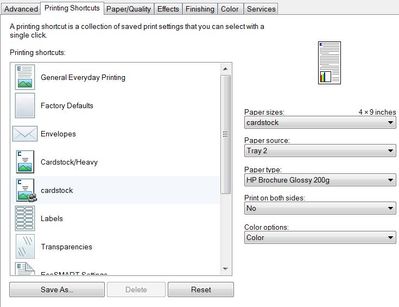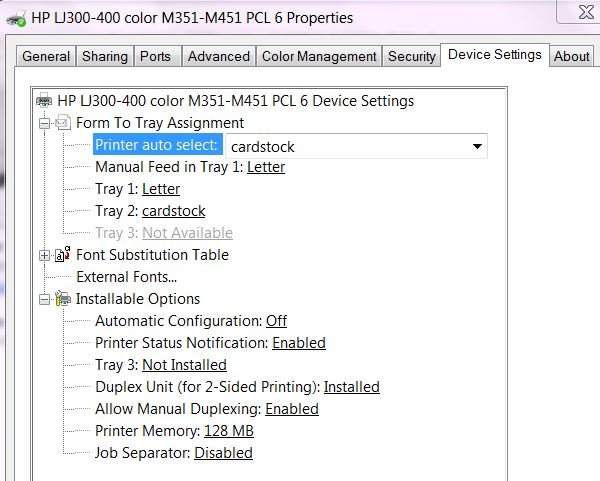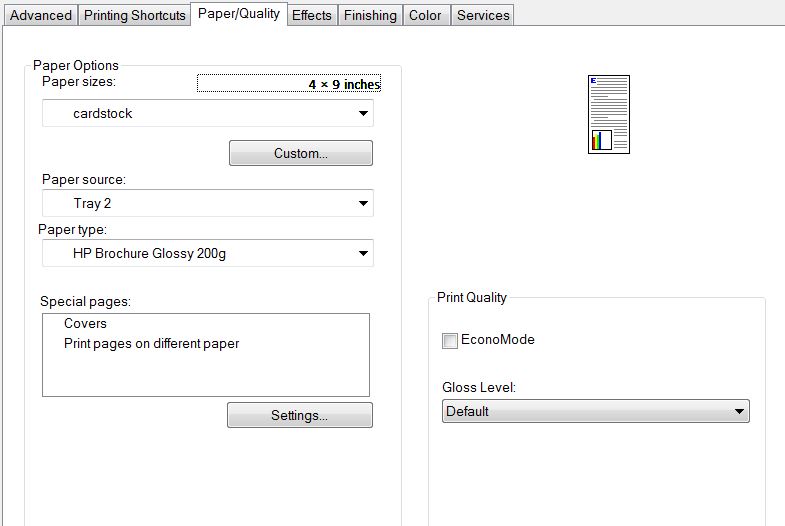-
×InformationNeed Windows 11 help?Check documents on compatibility, FAQs, upgrade information and available fixes.
Windows 11 Support Center. -
-
×InformationNeed Windows 11 help?Check documents on compatibility, FAQs, upgrade information and available fixes.
Windows 11 Support Center. -
- HP Community
- Archived Topics
- Printers Archive
- resetting printer to print odd size paper

Create an account on the HP Community to personalize your profile and ask a question
03-14-2017 08:10 AM
I am trying to print onto a pre-made flyer that is 4" wide 9"tall. After the printer prints 1 copy it automatically starts cleaning then I get the error message "unexpected size in tray 2".
I have tried resetting the printer but nothing I have tried has resolved my issue. The printing looks fantastic on the piece but I have to print several thousand copies and at better than 30 seconds each and having to do them manually it'll take forever.
Thanks in advance!
03-14-2017 03:01 PM
You should be able to do this. You need to go to the control panel on the printer and open the system setup menu and then choose the paper setup menu and then choose tray 2 and then there should be a setting for custom where you enter the dimensions of the paper. You then need to do the same thing with the driver and it should work.
03-15-2017 09:19 AM
Those settings are correct, however, you need to provide the size settings at the printer to show that the tray actually contains that size paper. You should be able to do it thru the control panel menu setup menu. If you can not then if network type in the ip address of the printer and then use the web interface to make the necessary change to the printer and if no network, use hp toolbox software to access the printer interface to make the changes. The driver settings HAVE to match the actual settings on the printer. If you go to the reports menu at the printer and print a config page, that page should tell you what paper size tray 2 is set for at the printer.