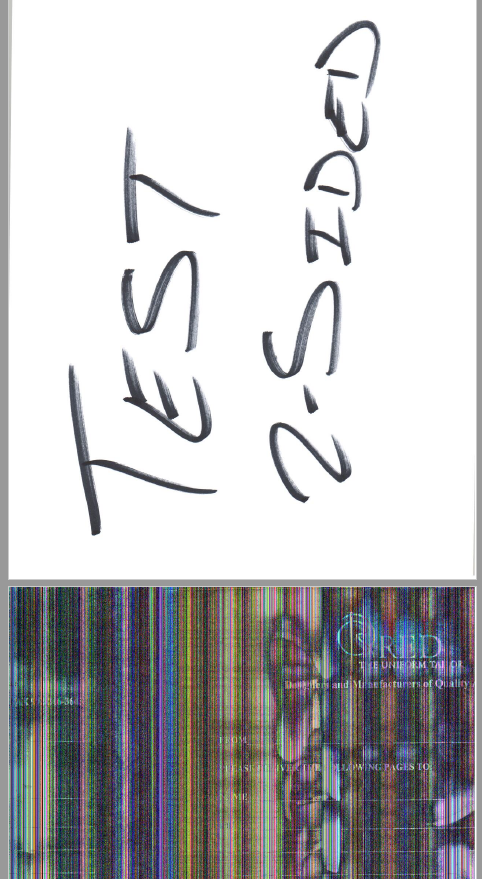-
×InformationNeed Windows 11 help?Check documents on compatibility, FAQs, upgrade information and available fixes.
Windows 11 Support Center. -
-
×InformationNeed Windows 11 help?Check documents on compatibility, FAQs, upgrade information and available fixes.
Windows 11 Support Center. -
- HP Community
- Archived Topics
- Printers Archive
- trying to scan a two sided document to USB

Create an account on the HP Community to personalize your profile and ask a question
Your account also allows you to connect with HP support faster, access a personal dashboard to manage all of your devices in one place, view warranty information, case status and more.
04-03-2017 03:40 PM
Product: HP LaserJet Pro MFP 476dn
Operating System: Microsoft Windows 7 (64-bit)
I am trying to scan a two sided document to a USB drive. I choose the correct function and the document feeder works properly. But when I open the document on the USB, the file is scanned the first page properly but then the back side of the back is very messed up with random color lines populating the full page.
Please advise on why I would be having this issue. I have tried multiple good known working USB drives as well as opeing the document on multiple different pcs.
† The opinions expressed above are the personal opinions of the authors, not of HP. By using this site, you accept the Terms of Use and Rules of Participation.
Didn't find what you were looking for?
Ask the community
† The opinions expressed above are the personal opinions of the authors, not of HP. By using this site, you accept the <a href="https://www8.hp.com/us/en/terms-of-use.html" class="udrlinesmall">Terms of Use</a> and <a href="/t5/custom/page/page-id/hp.rulespage" class="udrlinesmall"> Rules of Participation</a>.