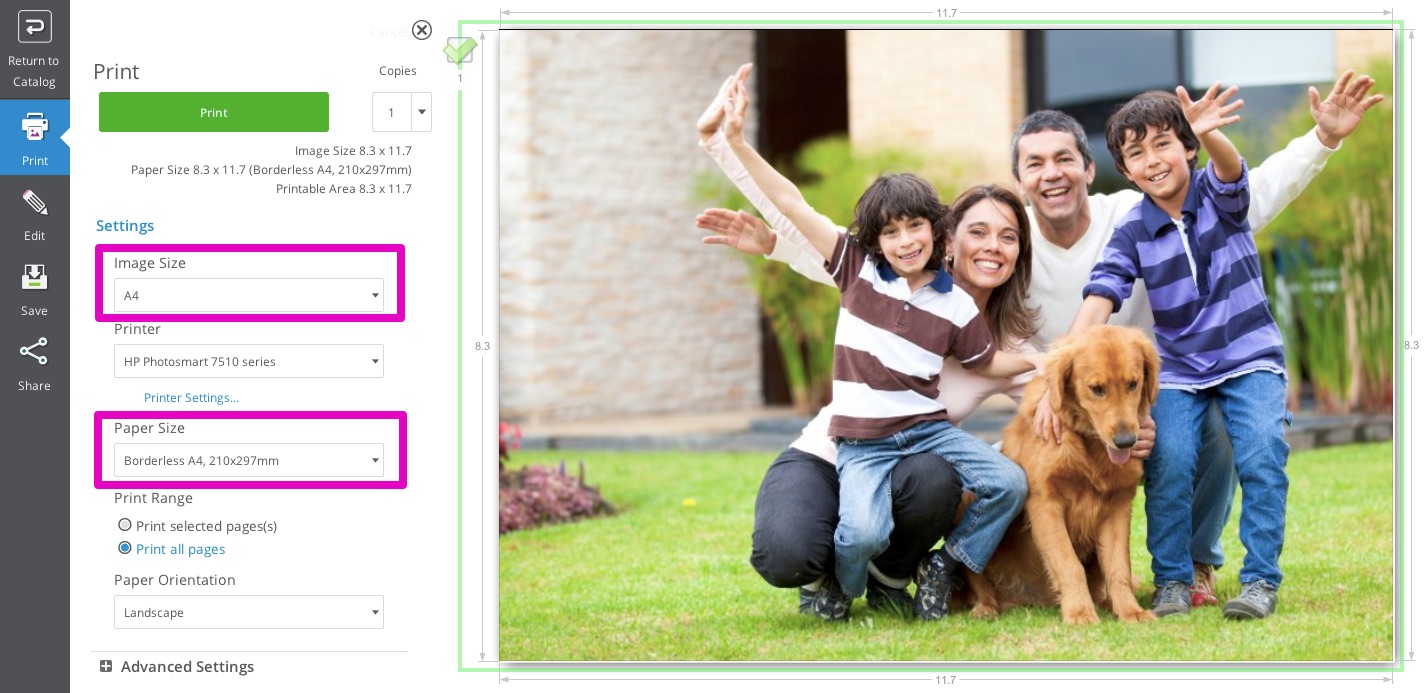-
×InformationNeed Windows 11 help?Check documents on compatibility, FAQs, upgrade information and available fixes.
Windows 11 Support Center. -
-
×InformationNeed Windows 11 help?Check documents on compatibility, FAQs, upgrade information and available fixes.
Windows 11 Support Center. -
- HP Community
- Archived Topics
- Unanswered Topics - Printers
- HOW CAN I PRINT A PICTURE ACTUAL SIZE?????

Create an account on the HP Community to personalize your profile and ask a question
06-21-2017 03:03 PM
Is there any way to PRINT (not scan) a photo the actual size of the picture file? I don't find any option to print at 100% size anhywhere, but I'm sure it must be there somewhere.
All I get is Choose Paper Size, Choose Borderless on/off, blah blah blah. I just want to print a 300-dpi 7"x9" jpeg file which onto an 8.5x11 sheet so that the IMAGE is exactly 7x9 inches. Why is that so hard???!!!
Solved! Go to Solution.
Accepted Solutions
06-21-2017 04:19 PM
Try / Consider
If you are using a recent version of Windows (say Vista or newer), consider using Paint.
Print the image at 100%.
Dragon Document - Help, Suggestions, and Examples:
Sections – various, including:
- Preparation (Read first)
- HP Photo Creations for Windows and Mac
- Printing with Paint
- Print Photo at Desired Size (Page 14 at this writing)
Click Thumbs Up to say Thank You!
Answered? Click my post "Accept as Solution" to help others find it.



06-21-2017 04:19 PM
Try / Consider
If you are using a recent version of Windows (say Vista or newer), consider using Paint.
Print the image at 100%.
Dragon Document - Help, Suggestions, and Examples:
Sections – various, including:
- Preparation (Read first)
- HP Photo Creations for Windows and Mac
- Printing with Paint
- Print Photo at Desired Size (Page 14 at this writing)
Click Thumbs Up to say Thank You!
Answered? Click my post "Accept as Solution" to help others find it.



06-26-2017 02:23 PM - edited 06-26-2017 02:25 PM
For future readers using HP Photo Creations, you can print an image at 5x7 (or another preset size) by selecting the dimensions in the Image Size menu on the printing screen.
In this screenshot, we are about to print an A4 size image on A4 paper. If we select a smaller image size, it will print with a white margin.
HP Photo Creations is a free download at www.hp.com/go/hppc.
Hope this helps,
RocketLife