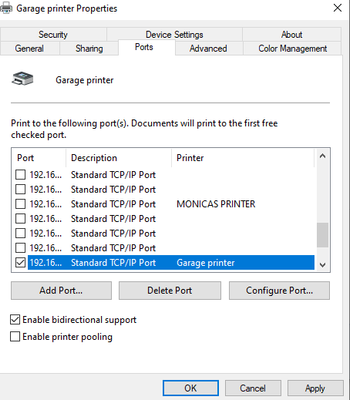-
×InformationWindows update impacting certain printer icons and names. Microsoft is working on a solution.
Click here to learn moreInformationNeed Windows 11 help?Check documents on compatibility, FAQs, upgrade information and available fixes.
Windows 11 Support Center. -
-
×InformationWindows update impacting certain printer icons and names. Microsoft is working on a solution.
Click here to learn moreInformationNeed Windows 11 help?Check documents on compatibility, FAQs, upgrade information and available fixes.
Windows 11 Support Center. -
- HP Community
- Printers
- Samsung
- Re: Support on old product

Create an account on the HP Community to personalize your profile and ask a question
06-15-2021 10:40 AM
Hello
I've got an issue with my printer. A professionnal multifunction color laser printer I've bought about $700 five years ago.
I guess it's a software issue and there is no updates since 2019.
I've called swiss after-sales services and the guy on phone, after a business courses, explain me that HP does not spend time and money on old products that doesn't grant money today. So, I have to manage myself my problem and HP don't care.
Is that the global position of HP ?
Solved! Go to Solution.
Accepted Solutions
07-01-2021 02:12 AM
My issue has been solved by the french support. Thanks a lot to them.
The swiss support is a shame !!!
06-15-2021 10:00 PM
As I do not work for HP I can make no statements regarding your question. I do see that this product was originally released in 2012 so it is going on 10 years old. If you want to post the issue you are having, someone from this community might have a solution.
I am a volunteer, offering my knowledge to support fellow users, I do not work for HP nor speak for HP.




06-16-2021 09:04 AM
Dear Repairatrooper
I've bought the product new, given my money, in May 2017. So from what I know, I've my printer for bout 4 years.
I don't care about when the product was launched...
Nevertheless, 2021-2012 = 9 (not 10).
The problem is that when the printer is in sleep mode, the computer does not recognise it anymore, even if I push the "power/wake-up" button. I need to restart manualy the printer with the hphysical button behind.
I guess the problem came when I updated my Windows 10 from Fall 2018 to 20H1 and that it's a software issue.
I've contacted HP support in Switzerland and I had a girl from Turkey that speak only German (my mother tongue is french) and that was not able to solve the issue. At the end, she sent me an e-mail that said : It's the motherboard and we don't have it anymore, so we don't care...
I've then called the support center in Switzerland and the guy told me that it's indeed my business because HP is a capitalistic company and consequently helps only to earn money. My printer is sold, not producted anymore, so HP don't care. I have to understand (normal story for him). I skip the whole conversation in the same manner.
So, I asked HP if it's a company policy to give-up customer until the product is sold or if it's a mistake from an incompetent employee. In the second case, can I have some help with my printer...
HP ?
06-16-2021 11:31 PM
If you are connecting via network then you are likely suffering from a common Windows 10 issue. Windows 10 loves to either install or change your install so that the printer driver is using a WSD port. The problem with WSD is that it does not reliably re-detect a device after it has either gone to sleep, or had an error such as out of paper. If you are network connected then you will get best reliability by using a Standard TCP/IP port on the driver. You can check this on your PC by going to control panel>devices and printers and right clicking on the icon for your printer and then selecting "printer properties" from the drop down menu. Then click on the port tab and look for the port with the checkmark. If the check marked port is WSD______(random characters) then click add port, new port type, standard TCP/IP and enter the IP address of the printer. You should also configure the printer so that this address is static rather than DHCP assigned so that a power outage does not result in a lost printer when the power comes back on.
Also check and confirm that the driver you have installed IS NOT a Microsoft IPP driver.
The instructions above have resolved this issue for many users and hopefully they work for you as well. Please post back the results or let me know if you happen to be using USB for connection and I will see if there are any other possible fixes.
I am a volunteer, offering my knowledge to support fellow users, I do not work for HP nor speak for HP.




06-16-2021 11:37 PM
Thanks for your kind help
My printer is pluged with USB.
I've tried to install and reinstall latest drivers several times, but no improvement.
I've also tried to disable all eco mode on my PC as much as on the printer, no improvement neither.
06-17-2021 10:25 AM
After a quick search, we can find the printer on sold as new on internet, for example on Amazon.de
So, no matter when the model was launched, HP should provide support for at least 2 years for the product (in Europe at least).
06-18-2021 11:49 AM
Check this link, it might help:
Day to day I deal more with enterprise and network printers so I don't have instant answers for all USB.
I understand your frustration regarding the age of device and perceived lack of support, which may have more to do with the person you have dealt with than HP's official policies. Overall, HP tends to support products for a long time but having taken over Samsung that may have created some issues with that product line, but generally they do not leave customers hanging.
I am a volunteer, offering my knowledge to support fellow users, I do not work for HP nor speak for HP.




06-18-2021 01:02 PM
Thanks for your kind help
My issue is that the printer is not recognized after it came into sleep mode, not the windows nor my computer.
Indeed I'm frustrated because of the pity answer of HP Switzerland and the silence of HP global.
It doesn't help me to consider HP product in the future...
06-19-2021 01:39 PM
What a waste of time trying to get service from these guys! I have tried before and again today, spending an hour with their Contact log in and cannot get anywhere of anyone to help. Even their Chat is bogus...
Don't waste your money on a Samsun or HP printer, there are many great printers out their that really care about their customers.
Didn't find what you were looking for? Ask the community