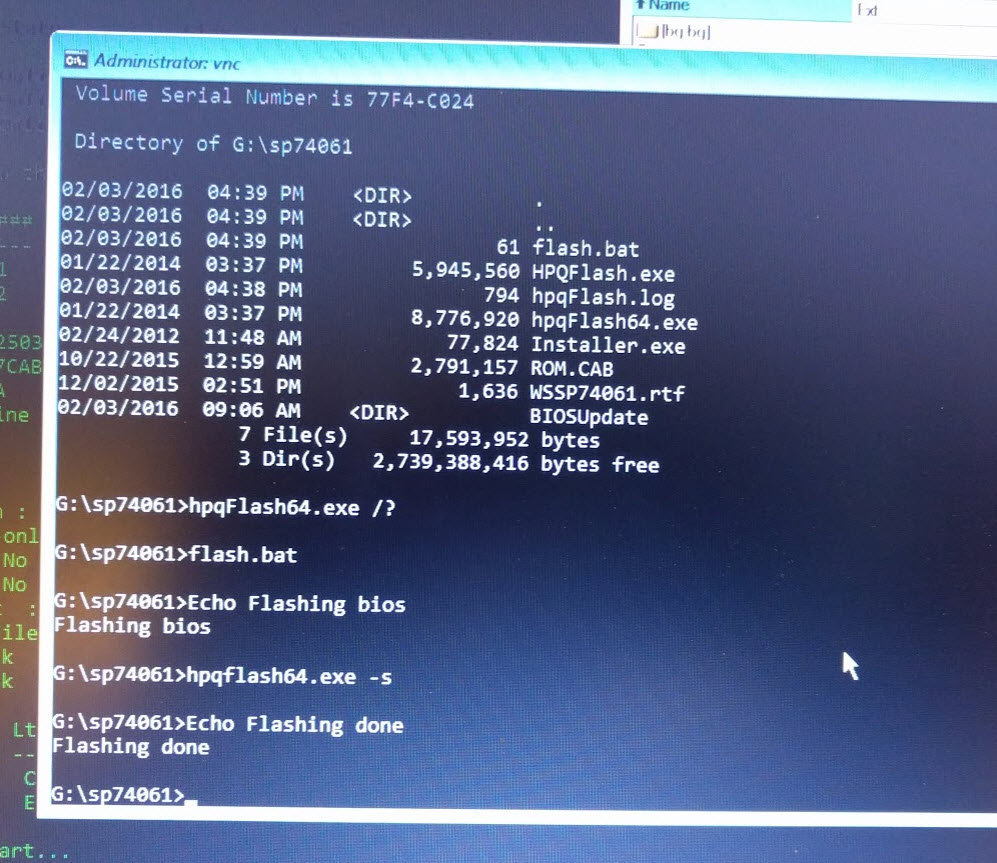-
×InformationNeed Windows 11 help?Check documents on compatibility, FAQs, upgrade information and available fixes.
Windows 11 Support Center. -
-
×InformationNeed Windows 11 help?Check documents on compatibility, FAQs, upgrade information and available fixes.
Windows 11 Support Center. -
- HP Community
- Archived Topics
- Software Archive
- hpqFlash64.exe in Windows PE 5.0 x64

Create an account on the HP Community to personalize your profile and ask a question
08-26-2015 03:06 PM
We currently push BIOS updates to our Elitebook 840 G1 and G2 laptops using HPBIOSUPDREC64.exe as part of our task sequence when deploying images from SCCM 2012 R2, and it's working fine... however we wanted to do the same for our older laptops (Elitebook 8470 and 8440 models) and I cannot get hpqFlash64.exe to run at all in Windows PE 5.0 x64, whether I am trying to run it as part of a task sequence or manually from a USB stick.
I want to stress that attempting to run hpqFlash64.exe appears to do absolutely nothing regardless of swiches used, it doesn't even generate an hpqFlash.log file. Has anyone else run into this or found a way to get hpqFlash to work in Windows PE 5.0 x64?
Any advice would be appreciated.
09-04-2015 03:14 AM
I have the same issue - I switched to UEFI x64 and winPE 5 x64 . Nothing happens - does not generate log file and if you run hpqflash64.exe /? nothings happens either.
Could any from hp comment on this please!
01-06-2016 10:07 AM
Will somebody, anybody from HP Please look into this? There are still BIOS updates being released for older generation HP equipment. Having to Flash from the Desktop is painstaking. As Admins all we want to do is Flash from WinPE 5.0 x64 and above. Please update hqpFlash64 so it works, or go back and update older models to use HPBIOSUPDREC64.exe.
02-03-2016 05:10 PM
You need to add packages to your winpe 64 in order to use this utility. I just tested on a 9470m by updating the bios
Make sure you have WMI, HTA and Scripting in your PE. I have a few other packages in mine (see my WINPE 10 x64 Package list).
02-04-2016 05:11 AM
I do have all of that in my winpe, I use other scripting tools and BCU. Thing is, if you run it silently, it return nothing and does nothing. I can run it without -s, I'll get the prompt window asking what I want to do and it will do the job. But run it silently, nada, no flashing. You should see it yourself, take a computer without the update and try to flash, the version will not change. It doesn't even generate a log file.
02-04-2016 07:24 AM - edited 02-04-2016 07:33 AM
I think you are missing what happened in the screenshots. I did run it silently, but from a batch file so I would know when it was done. It worked and flashed the new bios on this old 9470m which was fully applied on reboot. If it isn't working for you, please get a real support case open so our support teams can gather the information about your configuration.
One other thing, if you already have the bios version you are trying to flash it will not do anything running it via the -s switch