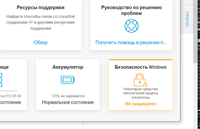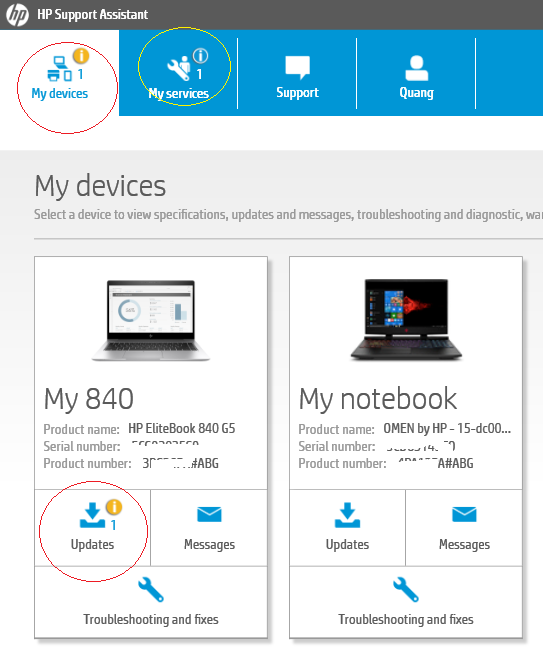-
×InformationWindows update impacting certain printer icons and names. Microsoft is working on a solution.
Click here to learn moreInformationNeed Windows 11 help?Check documents on compatibility, FAQs, upgrade information and available fixes.
Windows 11 Support Center. -
-
×InformationWindows update impacting certain printer icons and names. Microsoft is working on a solution.
Click here to learn moreInformationNeed Windows 11 help?Check documents on compatibility, FAQs, upgrade information and available fixes.
Windows 11 Support Center. -
- HP Community
- Desktops
- Sprout by HP
- HP Support Assistant

Create an account on the HP Community to personalize your profile and ask a question
01-17-2021 03:23 AM - edited 01-17-2021 04:53 AM

Solved! Go to Solution.
01-17-2021 03:00 PM
Sorry I can't read the characters, I use my machine
Before:
After update
Please click to the yellow services to do what it ask you to do, it will remove the yellow !
Regards.
***
**Click the KUDOS thumb up on the left to say 'Thanks'**
Make it easier for other people to find solutions by marking a Reply 'Accept as Solution' if it solves your problem.


Didn't find what you were looking for? Ask the community