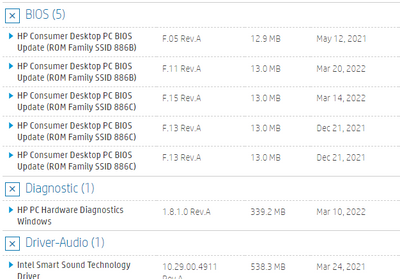-
×InformationNeed Windows 11 help?Check documents on compatibility, FAQs, upgrade information and available fixes.
Windows 11 Support Center. -
-
×InformationNeed Windows 11 help?Check documents on compatibility, FAQs, upgrade information and available fixes.
Windows 11 Support Center. -
- HP Community
- Desktops
- Sprout by HP
- Motherboard /CPU signals

Create an account on the HP Community to personalize your profile and ask a question
09-22-2022 02:18 PM
It is hard to describe, but pc always doing "cracking" noise, almost barely audible through headphones. It disappires sometimes when music or game or etc turned on, but may appire again, when moving mouse or just... And more, when i start performance test with "Gaming Hub" PC starts "beeping", barely audible through headphones AND definitely with motherboard (barely audible too). It goes 1 beep per second, and ends onece it is done. As I assumed it means CPU overheating or low fan speed, but everything is OK, even at beginning of the test. So... what is this and any way to fix it?
09-22-2022 07:03 PM
Does the problem occur with both rear and front audio connectors?
I assume you have NVidia or Radeon graphics. If you run an HDMI cable to a TV set and select graphics audio does the noise get worse or is it gone?
I found that the temperature sensor apps on my Dell system were creating noise and if I disable the temperature app the noise went away. Unfortunately the CPU and NVidia board overheat quickly. I found that a Bluetooth audio device did not have the motorboat noise problem.
Thank you for using HP products and posting to the community.
I am a community volunteer and do not work for HP. If you find
this post useful click the Yes button. If I helped solve your
problem please mark this as a solution so others can find it


09-22-2022 11:44 PM - edited 09-23-2022 03:03 AM
Yes, "carcking" occurs with both audio connectors.
Via hdmi cable those noise still presents.
I'm not sure that my thing is temperature sensor app. I've just used Task Manager and saw/heard... well, my CPU once per 5 seconds got like "usage-up" and "Beep" occurs. When everything is calm it's just carcking. When launching anything - sounds are changing with "usage" of cpu, not with temperature.
Oh, and thank you for your effort to help
09-23-2022 04:55 AM - edited 09-23-2022 04:59 AM
Has it been doing this since you bought it?
If this is in warranty take it back.
https://support.hp.com/us-en/checkwarranty
some retail stores offer 2 year warranty.
Is the CPU water cooled? An air bubble could cause spiking
If not water cooled, was the heat sink / fan assembly replaced recently? It may not be seated perfectly and spiking could result.
Look in your BIOS for the setting "USB Audio Offload"
and change the setting. The bios version F13 added the feature to disable the audio offload
You might check your BIOS and see what the ROM SSID is and verify you have the latest bios for 886C or 886B
It is possible that your HP Support Assistant can find newer drivers than are on the above website.
Thank you for using HP products and posting to the community.
I am a community volunteer and do not work for HP. If you find
this post useful click the Yes button. If I helped solve your
problem please mark this as a solution so others can find it