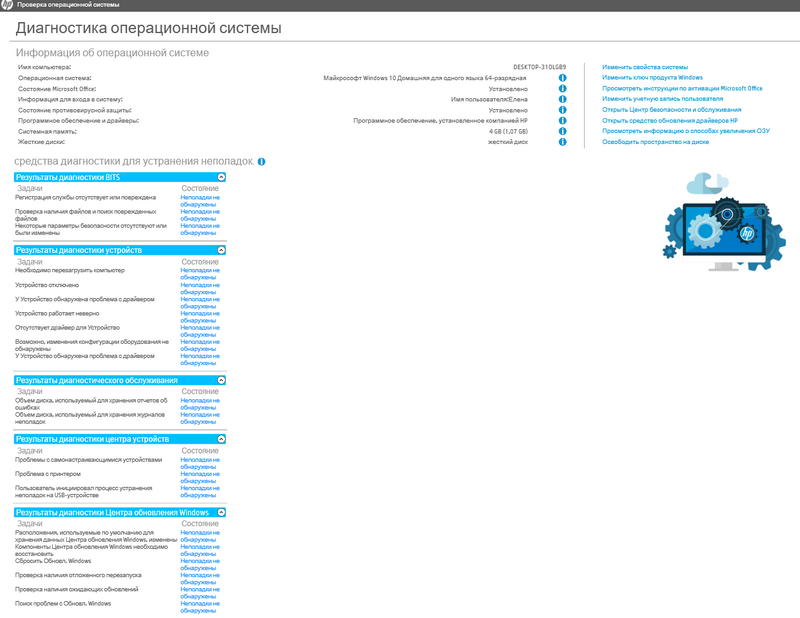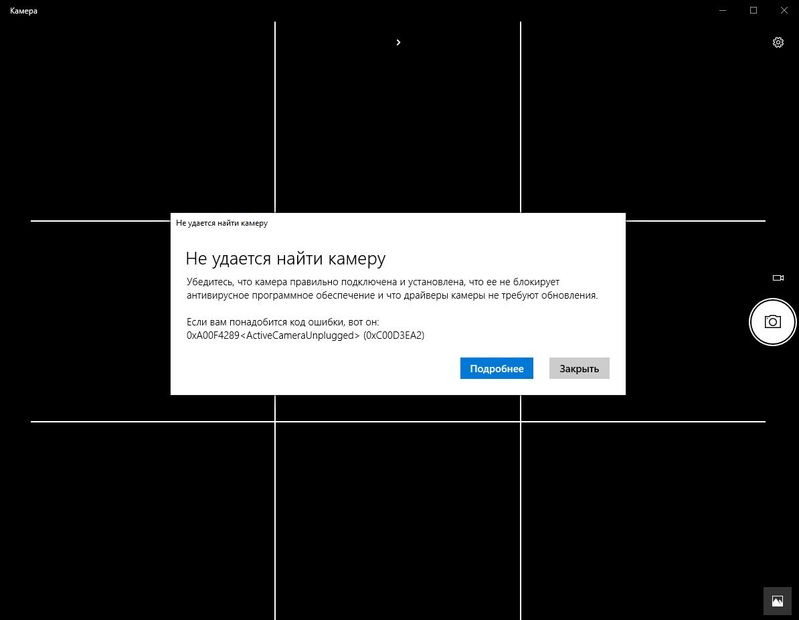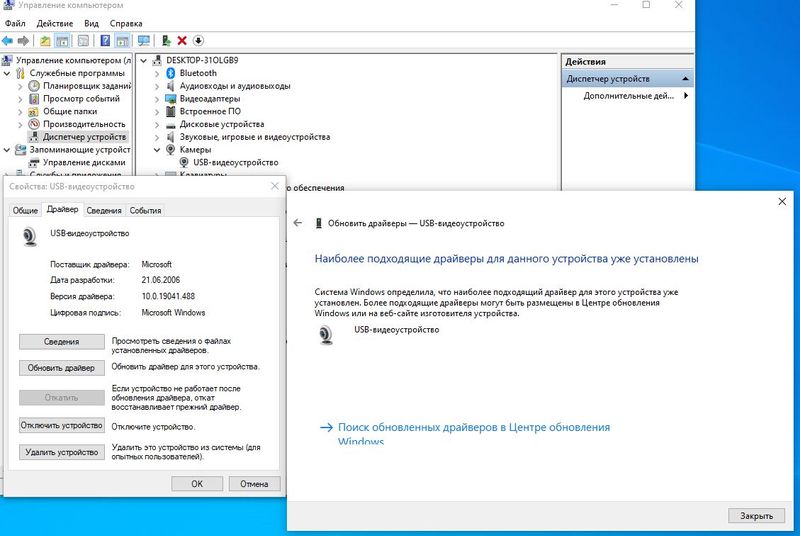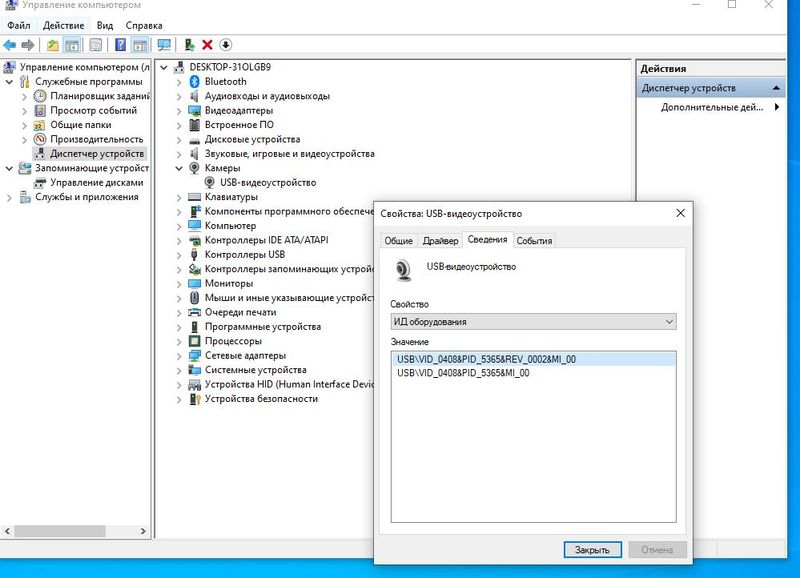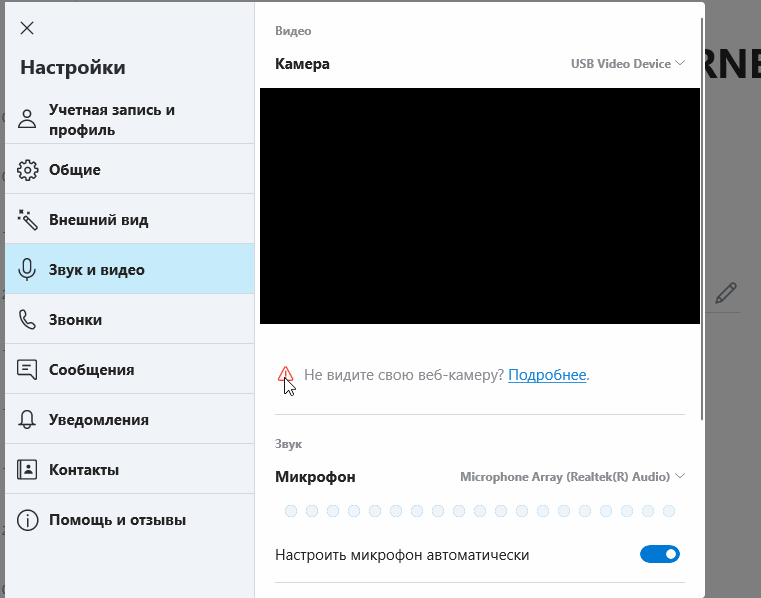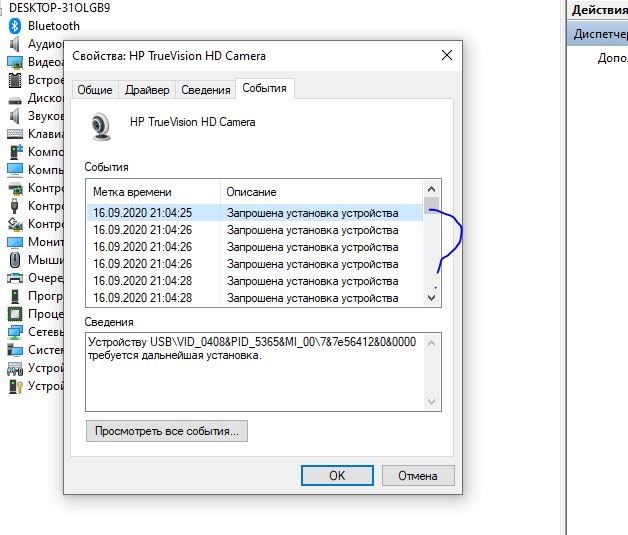-
×InformationNeed Windows 11 help?Check documents on compatibility, FAQs, upgrade information and available fixes.
Windows 11 Support Center. -
-
×InformationNeed Windows 11 help?Check documents on compatibility, FAQs, upgrade information and available fixes.
Windows 11 Support Center. -
- HP Community
- Desktops
- Sprout by HP
- WebCam HP Privacy

Create an account on the HP Community to personalize your profile and ask a question
09-12-2020 08:09 AM
Good afternoon. Purchased a monoball 24-df0013ur, but the webcam categorically refuses to work, turned over the entire Internet, but did not find a driver for the device. Windows identifies it as a HP TrueVision HD Camera. A hardware ID USB\VID_0408&PID_5365&REV_0002&MI_00.
09-14-2020 04:12 PM
@ДмитрийБ Welcome to HP Community!
I understand that you are facing issues with webcams.
Try updating the computer, this will install the latest updates -
Step 1 Windows Updates -
1) In the search box, type, and open Windows Updates.
2) Check for updates.
3) If the updates are available, click on install and restart the computer.
Step 2 Install updates using HP Support Assistant
- In the search box, type, and open HP Support Assistant.
- Check for updates.
- If the updates are available, click on install and restart the computer.
Note: If you do not have HP Support Assistant installed, Click here to download the same.
Please refer to the below link to troubleshoot the webcam.
https://support.hp.com/in-en/document/c03430151
Keep us posted,
If you would like to thank us for our efforts to help you,
Give us a virtual high-five by clicking the 'Thumbs Up' icon below, followed by clicking on the "Accept as solution" on this post,
Have a great day!
09-15-2020 08:16 AM
I understand your concerns.
In that case, I would suggets you perform the system reset.
Windows 10 has a reset feature that repairs your computer by reinstalling the operating system. This feature is recommended for recovery because it reinstalls Windows 10 while either preserving your personal data and customizations or removing all your personal data.
You have a choice of two methods to reset your computer.
-
If Windows 10 loads correctly, see the section titled Perform a Windows 10 system reset in Windows in this document.
-
If Windows 10 does not start correctly, see the section titled Perform a Windows 10 system reset through Windows Recovery Environment in this document.
Have a nice day!!
09-19-2020 05:46 AM
Thanks for keeping us posted
At this point I suggest you contact HP Support in your Region
1) Click on this link - www.hp.com/contacthp/
2) Select your product type below.
3) Enter the serial of your device.
4) Select the country from the drop-down.
5) Select the chat or get phone number options based on your preferences.
6) Fill the web-form and proceed further.
Thank you
KrazyToad
I Am An HP Employee