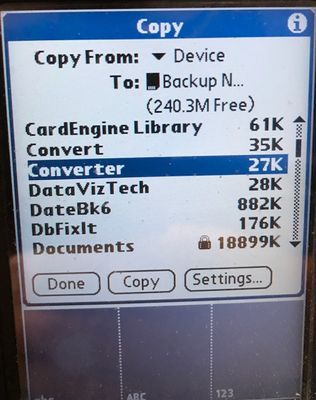-
1
×InformationNeed Windows 11 help?Check documents on compatibility, FAQs, upgrade information and available fixes.
Windows 11 Support Center. -
-
1
×InformationNeed Windows 11 help?Check documents on compatibility, FAQs, upgrade information and available fixes.
Windows 11 Support Center. -
- HP Community
- Archived Topics
- Tablets and Mobile Devices Archive
- Re: Cannot copy an application to the SD card

Create an account on the HP Community to personalize your profile and ask a question
07-25-2017 05:12 PM
I am trying to copy my contacts application from my tungsten E to the sd card I have installed. The manual says that you tap the home key and then the menu key ,the application should appear and you can tap copy. but that does not happen. it shows the card i have inserted and i've reformatted many times but when i go to the menu key to copy, no applications show up on the screen to select. what am i doing wrong?
07-27-2017 07:48 AM
Hi. You cannot copy certain items from the Palm's internal memory to the SD card. Among them are the built-in Palm OS applications such as Contacts because they are core OS applications which cannot be run from an external SD card. The Contacts app on my T/X doesn't even appear. Other apps, such as Documents, cannot be copied because they are copy-protected and appear with a lock icon next to them. If no applications appear in the list at all, make sure the "Copy From" drop-down is set to Device. If none still appear, then you have no applications installed which you can copy to the card.
Former HP Expert (Palm/webOS)
07-27-2017 12:12 PM
Thank you so much for that info. I guess I have no applications that can be downloaded then since nothing shows up in the list. So.... the only way to get a copy of my contacts would be to hotsync it to my computer? If that's correct, then do you know which version of the palm desktop would need and is there anywhere online that I can download it? Thanks again.
07-28-2017 05:26 PM - edited 07-30-2017 08:49 PM
You should be able to use Palm Desktop 6.2.2 which was built to run with newer versions of Windows. I know I have the installation file somewhere but can't put my hands on it now. You might be able to find it elsewhere with Google.
You will probably also need a free utility file called PalmHotsyncSetup from here. This utility makes Palm Desktop 6.2.2 compatible with older handhelds.
There also used to be backup software called BackupBuddy which was an alternative to Palm Desktop. Also, a Palm Backup SD card was available a long time ago.
Newer Palm models which use a non-volatile file system are able to use freeware backup software called NVBackup which lets you back up all data directly onto a SD card. Unfortunately your Tungsten E does not have that file system.
Former HP Expert (Palm/webOS)