-
×InformationNeed Windows 11 help?Check documents on compatibility, FAQs, upgrade information and available fixes.
Windows 11 Support Center. -
-
×InformationNeed Windows 11 help?Check documents on compatibility, FAQs, upgrade information and available fixes.
Windows 11 Support Center. -
- HP Community
- Archived Topics
- Tablets and Mobile Devices Archive
- H3T51AA bluetooth mouse not pairing

Create an account on the HP Community to personalize your profile and ask a question
02-07-2020 09:25 PM
not sure the mouse is actually powered on. the blue light went off and does not come back on. my laptop is not finding it when trying to pair
02-10-2020 06:43 PM
@swtposey Greetings from the HP Community!
I suggest you go through the below steps to resolve this issue, also, please check if the mouse works fine on another device, and keep me posted;
- Go to Settings>System
- Now go to Power & Sleep tab
- Uncheck both “On battery power, stay connected to WiFi while asleep” and “When plugged-in, stay connected to WiFi while asleep”
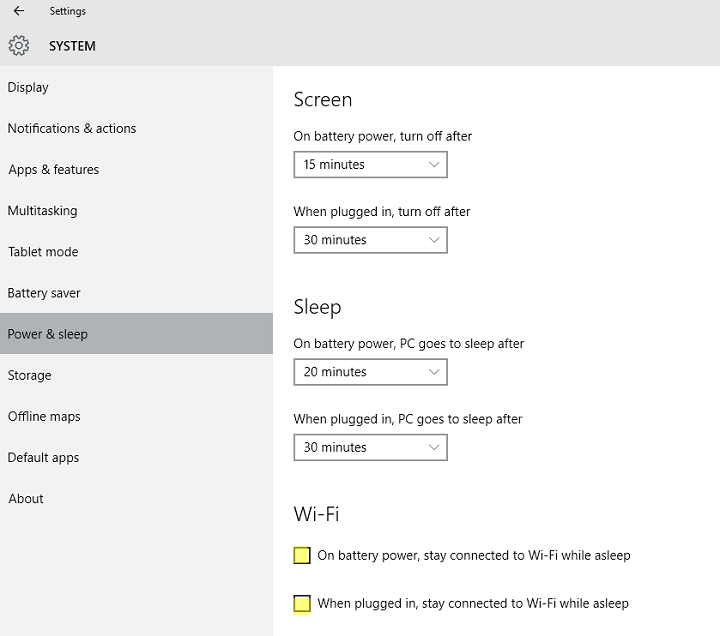
Keep us posted,
If you would like to thank us for our efforts to help you,
Give us a virtual high-five by clicking the 'Thumbs Up' icon below, followed by clicking on the "Accept as solution" on this post,
Have a great day!
Riddle_Decipher
I am an HP Employee
Learning is a journey, not a destination.
Let's keep asking questions and growing together.
