-
×InformationNeed Windows 11 help?Check documents on compatibility, FAQs, upgrade information and available fixes.
Windows 11 Support Center. -
-
×InformationNeed Windows 11 help?Check documents on compatibility, FAQs, upgrade information and available fixes.
Windows 11 Support Center. -
- HP Community
- Archived Topics
- Tablets and Mobile Devices Archive
- HP 7 1800 tablet - not Slate!

Create an account on the HP Community to personalize your profile and ask a question
12-05-2018 10:41 PM
I need to replace my whole display so I need its part #. But, I do not have my tablets serial number so I can't seem to get anywhere with HP.
12-07-2018 08:30 AM
Thank you for showing your interest in HP Support Forums. It is a great place to find the help you need, from other users, HP experts, and other support personnel. I see from your post that you need information and assistance related to your HP Slate 7. No worries, I'll be glad to help you.
To provide you with an accurate solution, I"ll need a few more details:
What exactly seems to be an issue with the tablet? Are you not able to boot to the home screen.
In the meantime, let's try these steps here:
There are several ways to find the serial number of your product:
The serial number is laser-etched on the left edge of your tablet:
Figure : Tablet serial number

You can also find the serial number stored on the tablet. Use the following steps to find the serial number of your tablet:
-
On the Home screen, tap the All apps
 icon, and then tap the Settings
icon, and then tap the Settings  icon.
icon. -
In the System section, tap About tablet.
Figure : About tablet

-
Tap Status.
-
Locate your serial number in the Status window.
Figure : Serial number
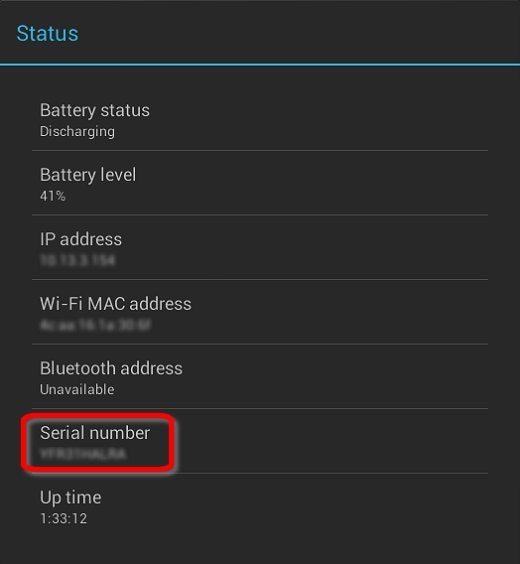
For more details, please follow this link: HP 7, HP Slate 7 Tablets - Finding the Model Number, Product Number, and OS Version (Android 4.1/Jel...
For more details, HP Tablets - Sending a Tablet to HP for Service or Exchange
HP Notebook PCs and Tablets - About LCD Panel Defects and Terminology for Notebook PCs and Tablets
If the issue occurred after an accident (such as dropping it on the floor, etc.) there could be a additional charges in such cases to get the computer repaired via HP service centers.
In this scenario, I will share you a private message with details. Please watch your inbox for more information.
Let me know if this helps!
Have a great day ahead! 🙂
If I have helped you resolve the issue, feel free to give me a virtual high-five by clicking the 'Thumbs Up' icon below,
Followed by clicking on "Accept as Solution" from the drop-down menu on the upper right corner.
Jeet_Singh
I am an HP Employee
