-
×InformationNeed Windows 11 help?Check documents on compatibility, FAQs, upgrade information and available fixes.
Windows 11 Support Center. -
-
×InformationNeed Windows 11 help?Check documents on compatibility, FAQs, upgrade information and available fixes.
Windows 11 Support Center. -
- HP Community
- Archived Topics
- Tablets and Mobile Devices Archive
- HP Envy and HP Pen with Microsoft PowerPoint

Create an account on the HP Community to personalize your profile and ask a question
02-01-2018 06:02 AM
I have an HP Envy Laptop and Bought an HP Pen to use with it, I want to be able to use my pen to change slides in PowerPoint. The HP pen has 2 round buttons on the side how can I use them to change the slides in PowerPoint?
02-02-2018 05:02 PM
Thank you for posting on HP Forums,
Riddle_Decipher is at your service.
As I understand you need information on changing the button functions of the HP Pen,
Don't worry as I'll be glad to help, however, to provide an accurate resolution, I need a few more details:
Have you checked the HP Pen Control Software?
While you respond to that, here's what you need to do:
Use the steps in this section to assign different actions, or functions, to the HP Pen buttons.
-
Open the HP Pen Control app by clicking the HP Pen Control icon
 in the system tray, or type HP Pen Control in the Windows search box.
in the system tray, or type HP Pen Control in the Windows search box. -
Click the drop-down menu for either button to open the list of button functions.
Figure : Actions to assign to the buttons
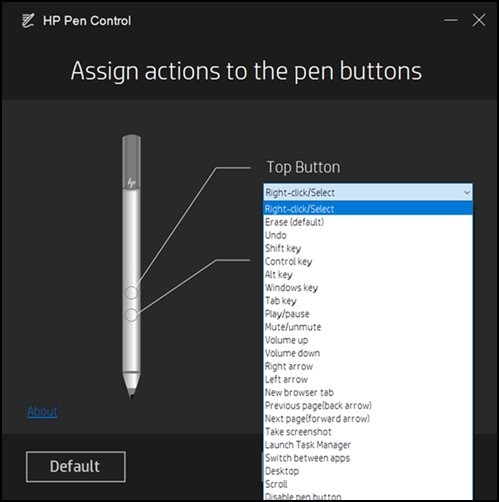
-
Select the desired action for the button.
CLICK HERE FOR MORE STEPS AND INSTRUCTIONS.
(By the end of this article all the issues should be resolved)
Do get back to me as I have a few more tricks up my sleeve,
That said, If I have helped you resolve the issue,
feel free to give me a virtual high-five by clicking the 'Thumbs Up' icon
followed by clicking on 'Accepted as Solution'
And Have a great day Ahead!
Riddle_Decipher
I am an HP Employee
Learning is a journey, not a destination.
Let's keep asking questions and growing together.
