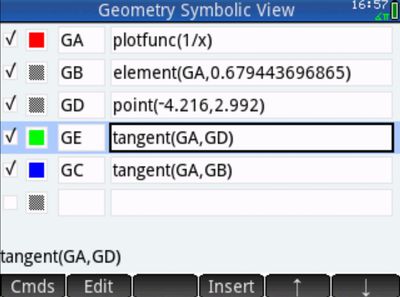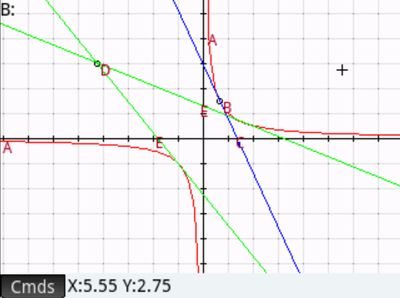-
×InformationNeed Windows 11 help?Check documents on compatibility, FAQs, upgrade information and available fixes.
Windows 11 Support Center. -
-
×InformationNeed Windows 11 help?Check documents on compatibility, FAQs, upgrade information and available fixes.
Windows 11 Support Center. -
- HP Community
- Archived Topics
- Tablets and Mobile Devices Archive
- HP Prime crashes in Geometry App

Create an account on the HP Community to personalize your profile and ask a question
03-17-2017 03:06 PM
- HP Prime hardware,
- Software Version 2016 08 29 (10637) (latest, right?)
- Hardware Version A
- Operating System: V0.048.635
Steps to reproduce:
- Launch the Geometry App
- Shift-Clear, OK
- Cmds, Plot, Function
- enter "plotfunc(1/x)"
- Cmds, Line, Tangent
- Select the function curve (A) with a tap (gets red)
- Press Enter.
- Crash.
Can anyone confirm this?
Thx,
Stefan.
03-29-2017 02:49 PM
Got a brand new Prime today, Hardware C.
Updated to latest firmware, 2016 08 29 (10637)
On *this* machine the crash appears already in the step "Select the function curve (A) with a tap" (I don't even get to see that it gets red because the Prime crashes after the tap).
😞