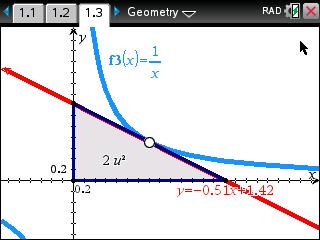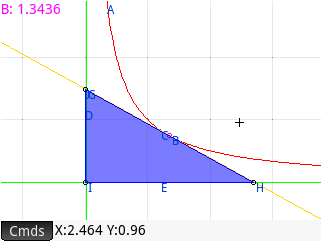-
×InformationNeed Windows 11 help?Check documents on compatibility, FAQs, upgrade information and available fixes.
Windows 11 Support Center. -
-
×InformationNeed Windows 11 help?Check documents on compatibility, FAQs, upgrade information and available fixes.
Windows 11 Support Center. -
- HP Community
- Archived Topics
- Tablets and Mobile Devices Archive
- I wish the HP Prime's Geometry App ...

Create an account on the HP Community to personalize your profile and ask a question
04-01-2017 05:01 AM
... would offer more possibilities for visual design. Look at this screenshot from my TInspire:
I tried to reproduce this on the HP Prime (latest OS as of this writing). First, I ran into crashes (see https://h30434.www3.hp.com/t5/Calculators/HP-Prime-crashes-in-Geometry-App/m-p/6037295 ) because the Geometry App is rather buggy (at least for me).
However, I succeeded and on the Prime it looks like this:
This look rather ... basic. Because:
- There's no way to change the line thickness
- There's no way to display the function definition beneath the curve (or is there? Automatically, not manually?)
- There are only four rather basic kinds of point visualizations, no color options, no size options, no fill options for circle points etc.
- There's no way to automatically put the area of the triangle inside the triangle
- One has to add two graphics objects for the x- and y-axes to be able to interact with them (but that's not a visualization issue)
Is there any chance, Tim, Cyrille, that the Geometry App will get a bit of a repolishing anytime soon? Line/curve thickness and Point visualization would help in a first step ...
04-06-2017 10:32 AM
It is possible to display the function definition.
In the Plot view tap Cmds – Cartesian – Equation of , and select the graph and press enter.
You can also do this in the Numeric view, instead of selecting the graph you now enter the graphs variable. When you also want to show it in Plot view check the checkbox.
You can colour a point in the Symbolic view like you colour other objects (tapping the grey square)
Or you select the point, tap Options – Choose Color.
You can also show the aria of a triangle.
In the Numeric view choose Cmds – Measure – Area – corresponding variable.
When you check the checkbox it is also displayed in plot-view, and when you move a point you see the aria change. Nice, is not it?
But the Geometry app is rather unstable and can cause severe crashes.
For this reason I regularly press Shift- On to save memory.