-
×InformationNeed Windows 11 help?Check documents on compatibility, FAQs, upgrade information and available fixes.
Windows 11 Support Center. -
-
×InformationNeed Windows 11 help?Check documents on compatibility, FAQs, upgrade information and available fixes.
Windows 11 Support Center. -
- HP Community
- Archived Topics
- Tablets and Mobile Devices Archive
- Printer cuts off bottom of page

Create an account on the HP Community to personalize your profile and ask a question
02-29-2020 06:47 PM
I want to print on all the sheet but printer cuts off bottom of the page, I did everything that I can but still I have a problem.
Any help?
03-03-2020 08:34 AM
Welcome to the HP Support Community.
Let me know if this report also comes out the same way:
-
Load U.S. Letter or A4 size, unused, plain paper into the input tray.
-
Press the Power button to turn on the printer, if it is not already on.
-
Open or search for the HP folder in your list of installed software programs, click the folder for your printer, and then click the name of your printer.
The HP Printer Assistant software opens.
-
On the HP Printer Assistant window, click Maintain Your Printer.
-
Click the Device Reports tab, and then click Print Diagnostic Information (
 ).
).Figure : Example of a Print Quality Diagnostic Page without defects
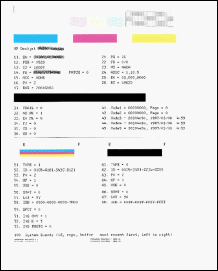
Please perform the remaining steps from this document: https://support.hp.com/us-en/product/hp-deskjet-1110-printer-series/7174529/model/7529725/document/c...
Let me know if this helps.
If the information I've provided was helpful, give us some reinforcement by clicking the Accepted Solution button, that'll help us and others see that we've got the answers!
Thanks!
Have a great day!
I am an HP Employee
03-03-2020 12:38 PM
What size paper are you printing on? How much of the bottom of the page is cut off? The document here indicates the bottom margin for the Deskjet 1112 is 14.5mm or 0.57". Due to the paper handling capability of this printer it is not supported to print completely to the bottom of the page.
Print margins
Media | 1. Left (LM) | 2. Right (RM) | 3. Top (TM) | 4. Bottom (BM)* |
8.5 x 13 in A4 A5 B5 Cards Custom-sized media Customized media Photo media Photo media U.S. Executive U.S. Legal U.S. Letter U.S. Statement | 2.96 mm (0.12 in) | 2.96 mm (0.12 in) | 2.96 mm (0.12 in) | 14.5 mm (0.57 in) |
Envelopes | 2.96 mm (0.12 in) | 2.96 mm (0.12 in) | 16.5 mm (0.65 in) | 16.5 mm (0.65 in) |
- OS X: Select Manage Custom Sizes from the Print Driver settings.
- Windows: Click the Advanced tab in the print driver, and then select Minimize Margins.
I am not an employee of HP, I am a volunteer posting here on my own time.
If your problem is solved please click the "Accept as Solution" button
If my answer was helpful please click "Yes" to the "Was this post helpful" question.
