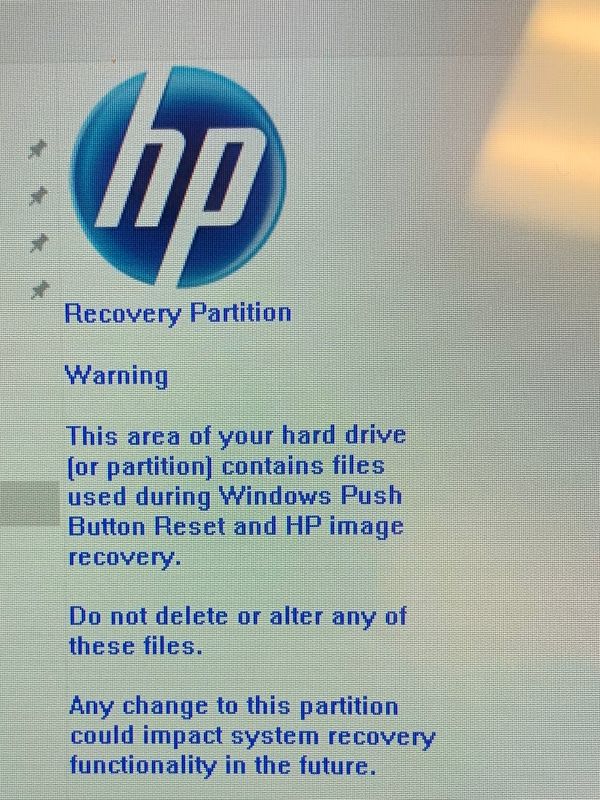-
×InformationNeed Windows 11 help?Check documents on compatibility, FAQs, upgrade information and available fixes.
Windows 11 Support Center. -
-
×InformationNeed Windows 11 help?Check documents on compatibility, FAQs, upgrade information and available fixes.
Windows 11 Support Center. -
- HP Community
- Archived Topics
- Tablets and Mobile Devices Archive
- Recovery partition for HP Pavilion x360

Create an account on the HP Community to personalize your profile and ask a question
04-11-2019 02:45 PM
When I start my laptop it says windows install fail so I did ctrl alt delete to open task manager and try to run the recovery from the pc, I also have usb with the media creation tool and windows 10 upgrade, I have tried to install but I am terrible at computer stuff. I got this laptop from Pawn1 and I can’t even use it
04-11-2019 02:54 PM
So can you boot the laptop to Windows? I assume you are trying to access the recovery partition from Windows and you see the message on the screen. This means you still have a recovery partition. Turn the laptop off. Turn it on and tap esc and this should bring you to a menu. F11 is system recovery. Try tapping F11 to launch the factory reload. If this does not work we can use that basic Windows 10 thumb drive you made to reinstall but let's see if F11 works for you.
Read this as it has some screenshots of what you can expect to see if F11 recovery is working:



04-11-2019 05:13 PM
I went through the steps and it has been doing the system install for about 2 hours now. I think I am going to need to do the usb thing which I put a usb in my other hp laptop that came with windows 10, I’m not sure if I did it right but if I did what do I do next?