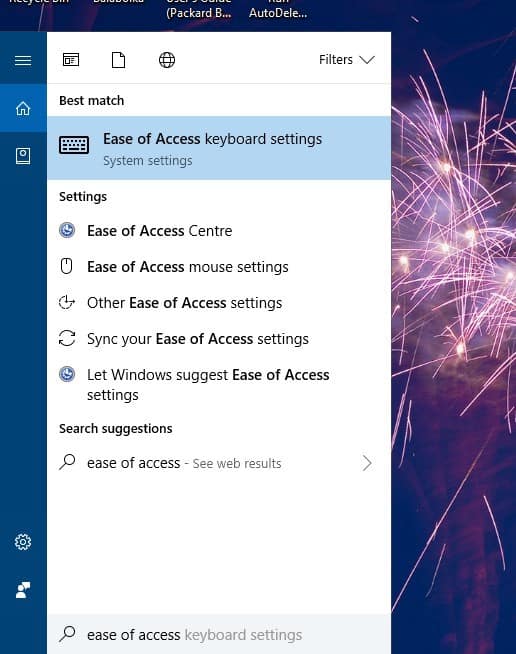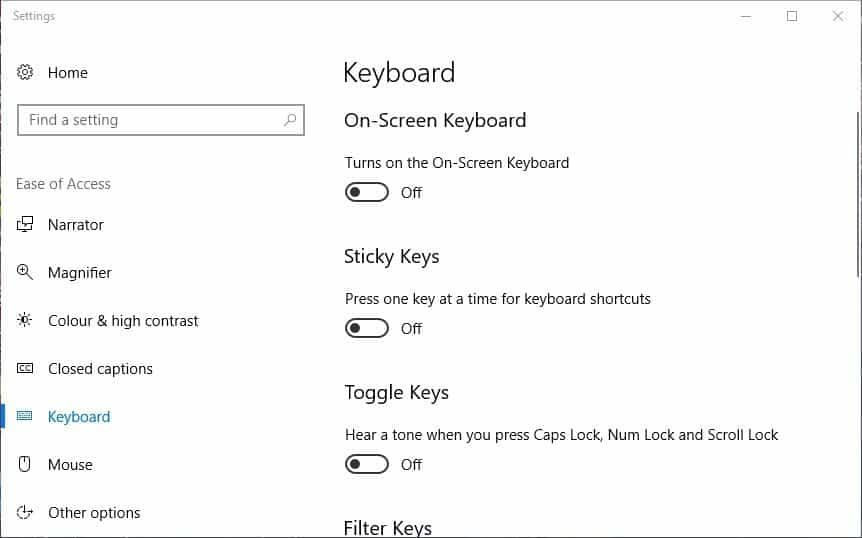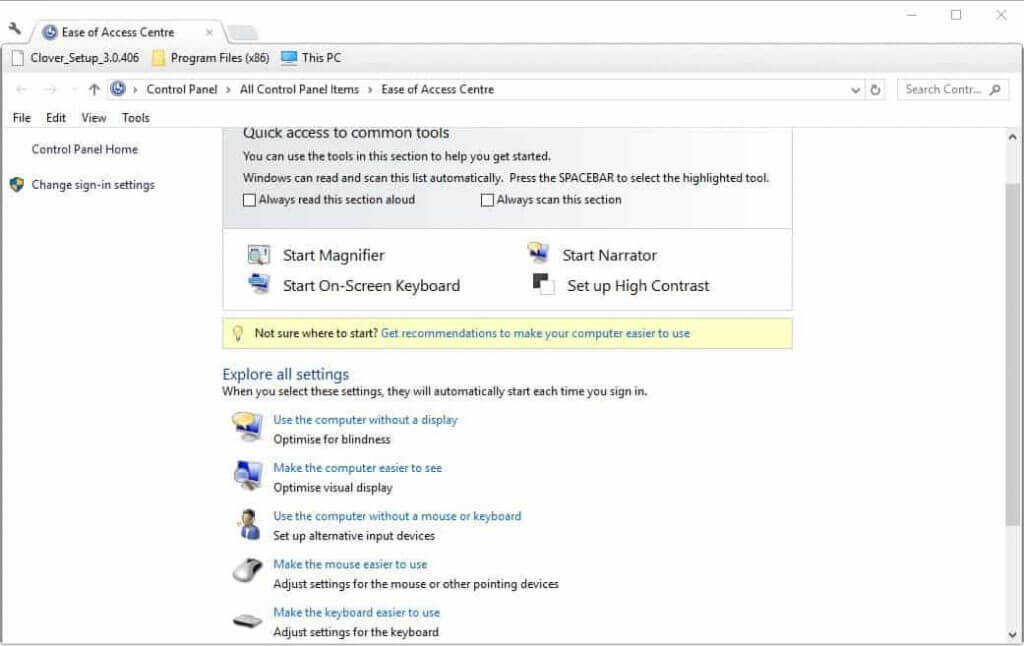-
×InformationNeed Windows 11 help?Check documents on compatibility, FAQs, upgrade information and available fixes.
Windows 11 Support Center. -
-
×InformationNeed Windows 11 help?Check documents on compatibility, FAQs, upgrade information and available fixes.
Windows 11 Support Center. -
- HP Community
- Archived Topics
- Tablets and Mobile Devices Archive
- screen keyboard keeps popping up

Create an account on the HP Community to personalize your profile and ask a question
09-19-2018 04:20 AM
The screen keyboard keeps popping up when I don't want it to everytime I click on a box to type in any program. I am not using the touch screen.
The only way I have found to prevent this is to open the on-screen keyboard as a separate window and minimise it.
09-20-2018 08:32 AM
Welcome to HP Forums,
This is a great place to get support, find answers and tips to your technical queries.
Turn Off the On-Screen Keyboard Settings
You can usually fix an on-screen keyboard that keeps popping up by adjusting the on-screen keyboard settings. Note that Windows 10 includes on-screen keyboard settings in both the Settings app and Control Panel. You can switch the on-screen keyboard off via both the Settings app and Control Panel as follows.
- Press the Type here to search button on the taskbar to open Cortana.
- Enter the keyword ‘ease of access’ in Cortana’s search box.
- Select Ease of access keyboard settings to open the window shown directly below.
- Toggle the Turns on the On-Screen Keyboard option off if it’s on.
- To check the Use on-screen keyboard setting in the Control Panel, enter ‘ease of access’ in Cortana.
- Select Ease of Access to open the Control Panel window as in the snapshot below.
- Click Use the computer without a mouse or keyboard option to open the settings shown directly below.
Image - Deselect the Use On-Screen Keyboard option, and remember to press the Apply the OK buttons.
Keep me posted, how it goes!
If the information I've provided was helpful, give us some reinforcement by clicking the Accepted Solution and Kudos buttons, that'll help us and others see that we've got the answers!
Have a great day!
Cheers:)
Raj1788
I am an HP Employee