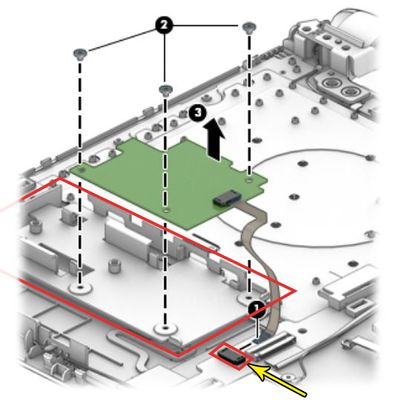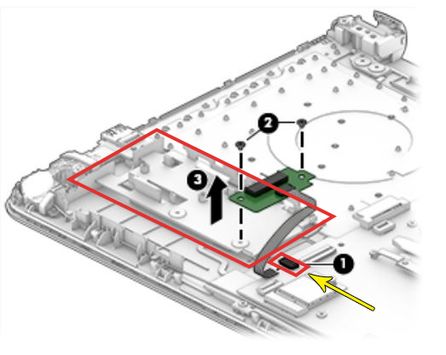-
×InformationNeed Windows 11 help?Check documents on compatibility, FAQs, upgrade information and available fixes.
Windows 11 Support Center. -
-
×InformationNeed Windows 11 help?Check documents on compatibility, FAQs, upgrade information and available fixes.
Windows 11 Support Center. -
- HP Community
- Archived Topics
- Tablets and Mobile Devices Archive
- upgrade ssd flash on notebook 14-am008nf

Create an account on the HP Community to personalize your profile and ask a question
12-18-2017 09:44 AM
hello,
i would like to upgrade the ssd flash from 32Go to 64go minimum ( windows is not able to upgrade because of the memory). I have seen a connector inside the notebook. ( one seven and eight femelle connector , one mm pitch)
what is the name of the memory stick to plug into ?
thank you by advance !
12-18-2017 12:07 PM
The eMMC 32GB storage has different shape and size. Normally eMMC storage is soldered to the motherboard. In this case that could be an adapter for the eMMC chip.
Yes, you can replace 32GB with 64GB using the following part
eMMC drive, 64 GB, includes eMMC board, bracket, cable, foam, and screws part # 903803-001
Regards.
***
**Click the KUDOS thumb up on the left to say 'Thanks'**
Make it easier for other people to find solutions by marking a Reply 'Accept as Solution' if it solves your problem.


12-19-2017 02:23 AM
Yes its over $400 from HP.
I will also add...
I'm curious as to why you would be limited to only eMMC drives?
In the manual, the bottom plate is the same for both.
It uses the same Sata connector. Looks like you can attach the cable from either end. I would open the case and look at it to verify.
If you have the eMMC board currently, replace it with the SSD board.
I found one here for under $20 US... 822347-001.
Then buy an m.2 sata drive for under $100 US.
You can see this in the Maintenance Manual photos...
eMMC board
M.2 Sata board