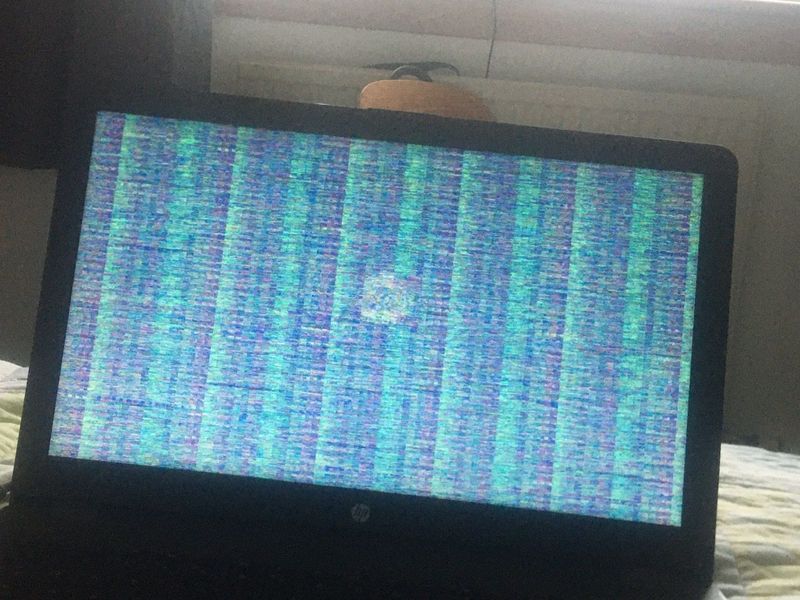
Hi guys,
I have the same problem of user Kausinii on it's last post.
I can't install windows 10 on a new clean SSD on my hp 255 g5.
I created a new bootable USB (both with rufus and then with windows media creation tool) but I obtained always this screen you can see in the image.
I tried disabling the legacy mode but nothing to do.
I can not install win10 on the new SSD and I need some help.
Could someone help me?
thanks