-
×InformationNeed Windows 11 help?Check documents on compatibility, FAQs, upgrade information and available fixes.
Windows 11 Support Center. -
-
×InformationNeed Windows 11 help?Check documents on compatibility, FAQs, upgrade information and available fixes.
Windows 11 Support Center. -
- HP Community
- Archived Topics
- Tablets and Mobile Devices
- Where to find IMEI number on HP Chromebook 14

Create an account on the HP Community to personalize your profile and ask a question
06-10-2017 04:28 PM - edited 06-10-2017 04:33 PM
This is a great location to get assistance! I read your post and see that you want to know the IMEI number of your HP Chromebook. I would like to help you resolve this issue.
However, I will need a few details to provide an accurate solution,
- Provide the product number of the notebook.
- Does your notebook has sim card slot?
Reply with the result of the above-mentioned steps, for further assistance
Cheers.
Sandytechy20
I am an HP Employee
06-11-2017 09:32 AM
Thanks for the reply.
I made a research and found that this notebook does not have IMEI number.
If you are looking for notebook serial number:
Follow below steps:
-
Press Escape and Refresh and tap the power button at the same time.
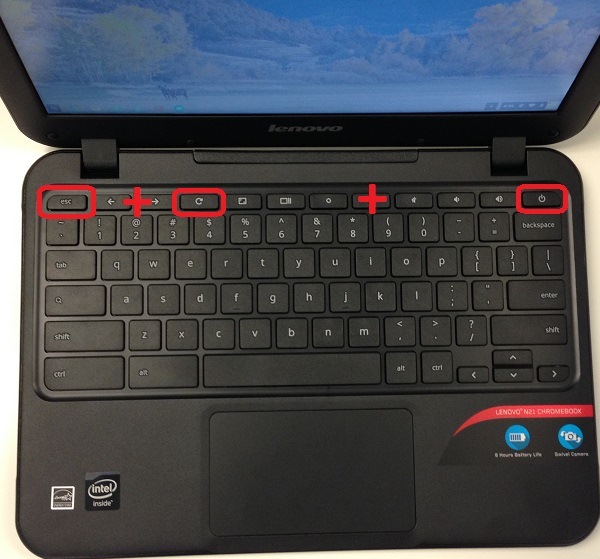
-
This will bring you to a screen with a yellow exclamation point that says “Chrome OS is missing or damaged”.
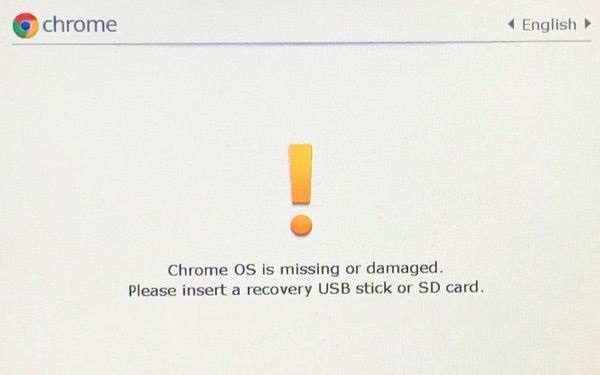
-
Enter Developer mode by pressing Ctrl and D at the same time.
-
Press Enter to turn OS verification off.
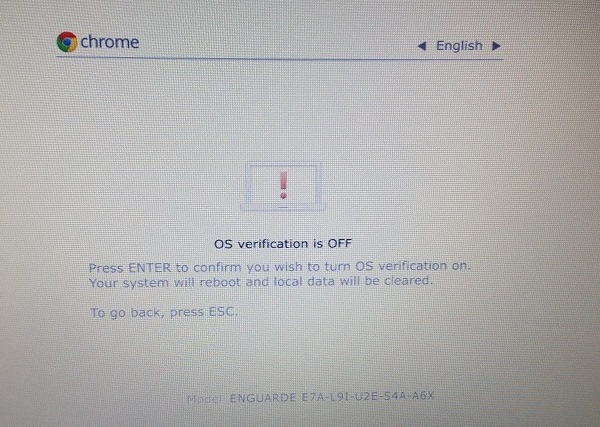
-
The screen will show “Verification is off”. The next step will clear all local data. DO PROCEED IF YOU NEED TO KEEP YOUR LOCALLY STORED DATA. To continue, press Ctrl and D a second time.
-
The system will then enter Developer Mode. This process may take several minutes. A progress bar will spin while you wait. Note: Do not turn your Chromebook off during this step or the unit may require service from Lenovo.
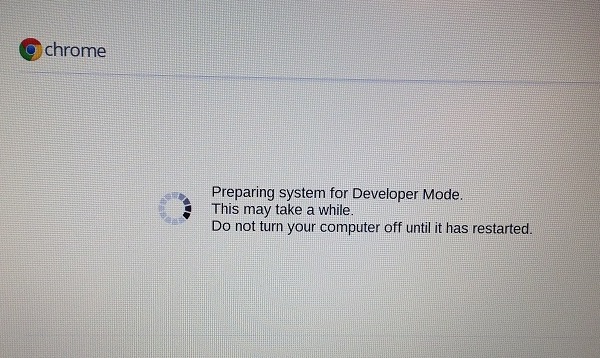
-
When this process is completed, you will be taken back to the “OS verification is off” screen. To continue, press Ctrl and D.
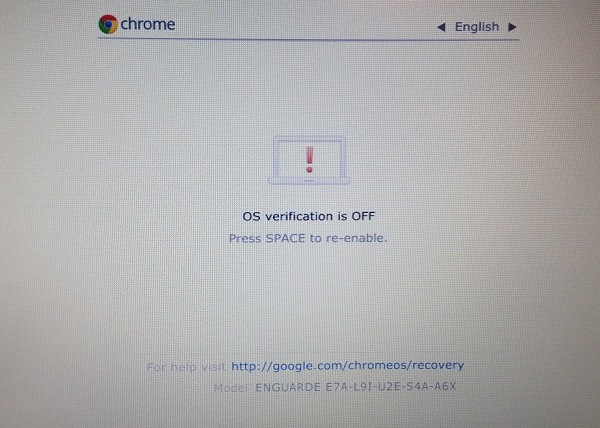
-
The Chromebook will reboot and take you back to the Welcome screen. Connect to the network by entering your Wi-Fi information. Then click on Continue.
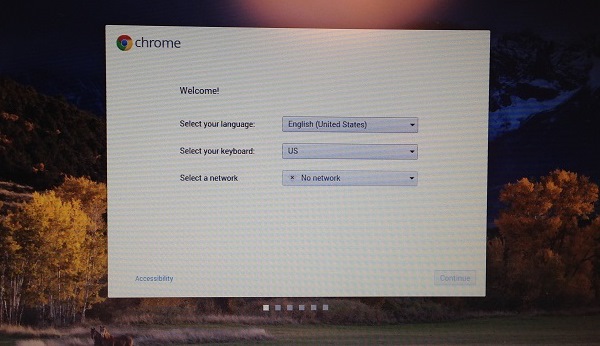
-
After accepting Google’s Terms of Service, sign into Chrome.
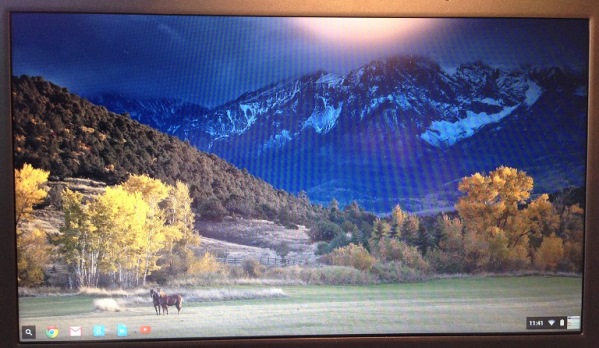
-
Press Ctrl and Alt and T to open the terminal.
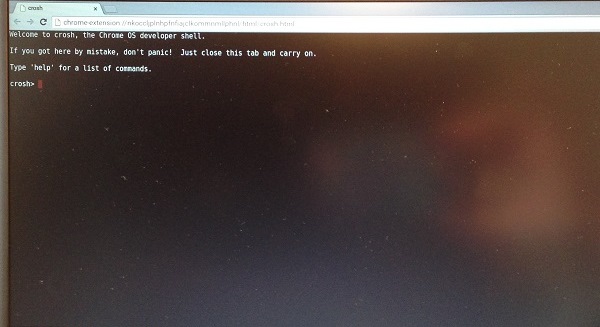
-
Type “shell” and press enter.
-
Type “sudo bash” and press enter.
-
Type “vpd –l” and press enter.
-
Several results will be provided. The serial number will be shown on the last line.
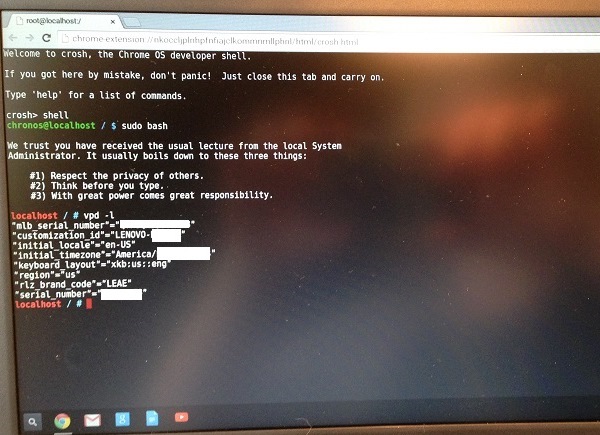
-
To leave Developer Mode, press the power button
 .
.
Let me know if that helps.
Cheers.
Sandytechy20
I am an HP Employee
06-11-2017 01:57 PM
The IMEI number is actually on the back of the computer on a black label. I can read about 70% of it, but the rest has rubbed off. I do have the serial number, but unfortunately, it's the IMEI number that I need. Any other suggestions?
06-11-2017 02:19 PM
@patti12
Thanks for the response.
May I know the why do you need the IMEI number.
However, I made a research that information is not available.
The serial number is used to identify the HP product.
Cheers.
Sandytechy20
I am an HP Employee
06-11-2017 04:26 PM
Thank you for your help thusfar.
I purchased this Chromebook with a data plan through T-Mobile.
Something has happened with that service and T-Mobile requires the IMEI to help sort it out.
As you know the sticker on the back with the IMEI is worn to the point that the IMEI number is beyond recognition.
How do we proceed getting the IMEI number?
Thank you
06-12-2017 01:29 PM
Thanks for the reply.
I appreciate your time and effort.
I request you to contact HP Phone support for further assistance on this.
Cheers.
Sandytechy20
I am an HP Employee
