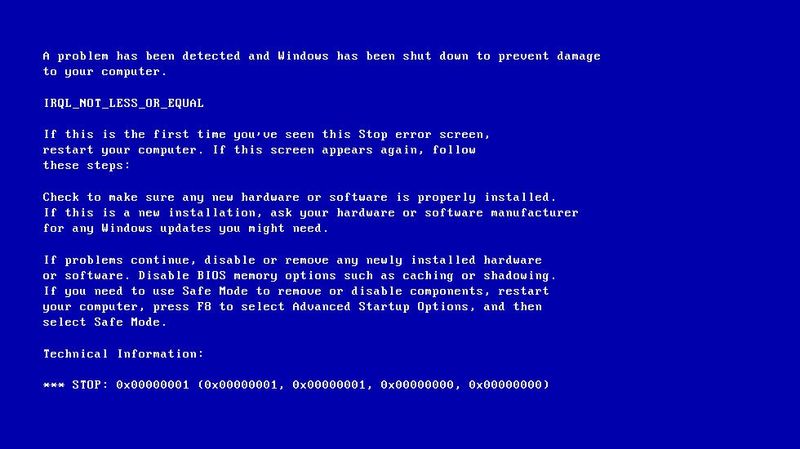-
×InformationNeed Windows 11 help?Check documents on compatibility, FAQs, upgrade information and available fixes.
Windows 11 Support Center. -
-
×InformationNeed Windows 11 help?Check documents on compatibility, FAQs, upgrade information and available fixes.
Windows 11 Support Center. -
- HP Community
- Archived Topics
- Unanswered Topics - Desktops
- Bios on HP Compaq dc7600

Create an account on the HP Community to personalize your profile and ask a question
Your account also allows you to connect with HP support faster, access a personal dashboard to manage all of your devices in one place, view warranty information, case status and more.
08-22-2019 01:15 AM - edited 08-22-2019 02:30 AM
Product: HP Compaq dc7600
Operating System: Microsoft Windows Server 2012 and older
Hello everyone, I need your help.
I have the desktop HP Compaq dc7600 with Windows Server 2003 SO.
There are no serious problems on this desktop but this block occurred this morning :
The problem is caused from NDIS.sys file.
I have tried without success update the latest driver on network adapter Broadcom NetXtreme* Gigabit Ethernet Driver.
I need now disabled on the BIOS the Cache Memory option, but I can't find this option ont he BIOS menu advanced.
Can you help me ?
Thank you in advance for any help.
† The opinions expressed above are the personal opinions of the authors, not of HP. By using this site, you accept the Terms of Use and Rules of Participation.
Didn't find what you were looking for?
Ask the community
† The opinions expressed above are the personal opinions of the authors, not of HP. By using this site, you accept the <a href="https://www8.hp.com/us/en/terms-of-use.html" class="udrlinesmall">Terms of Use</a> and <a href="/t5/custom/page/page-id/hp.rulespage" class="udrlinesmall"> Rules of Participation</a>.