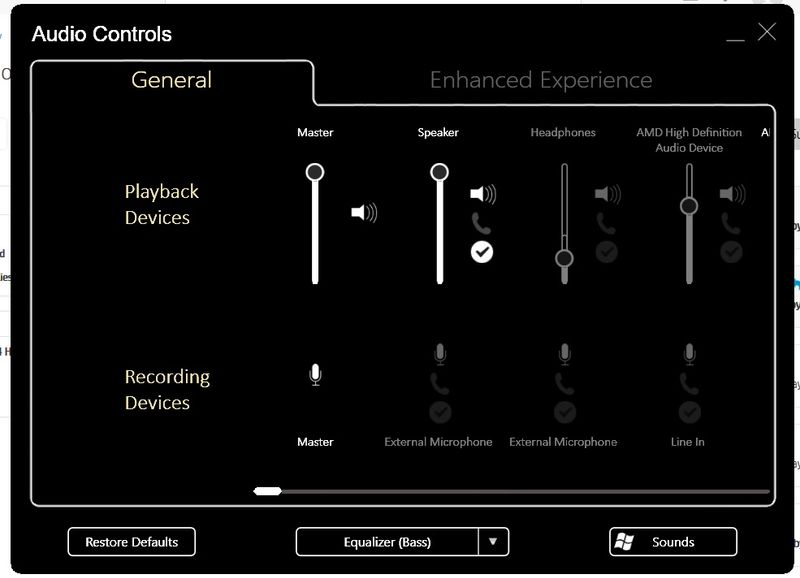-
×InformationNeed Windows 11 help?Check documents on compatibility, FAQs, upgrade information and available fixes.
Windows 11 Support Center. -
-
×InformationNeed Windows 11 help?Check documents on compatibility, FAQs, upgrade information and available fixes.
Windows 11 Support Center. -
- HP Community
- Archived Topics
- Unanswered Topics - Desktops
- HP Audio Control Equalizer not working

Create an account on the HP Community to personalize your profile and ask a question
05-14-2019 11:35 AM
Hi,
The equalizer on my HP Audio Controls does nothing. It worked in the past. I have everything updated. I called HP support and they took control of my PC and worked for about an hour and still couldn't get it to work. I've uninstalled the drivers several times (so did HP), tried different drivers and still nothing. It is software 4.0.61.0 and driver 8.65.276.57. My sound, sounds like a tin can or a 1960's radio. If I use the equalizer in iTunes or WMP it helps but things like Youtube sound like tin. It says it's a Conexant Audio. Bang and Olufsen files are in the Conexantfolder. I tried installing those drivers and it didn't help so I just went back to update the best.
Any ideas? Here is my Audio Control panel and the sound panel