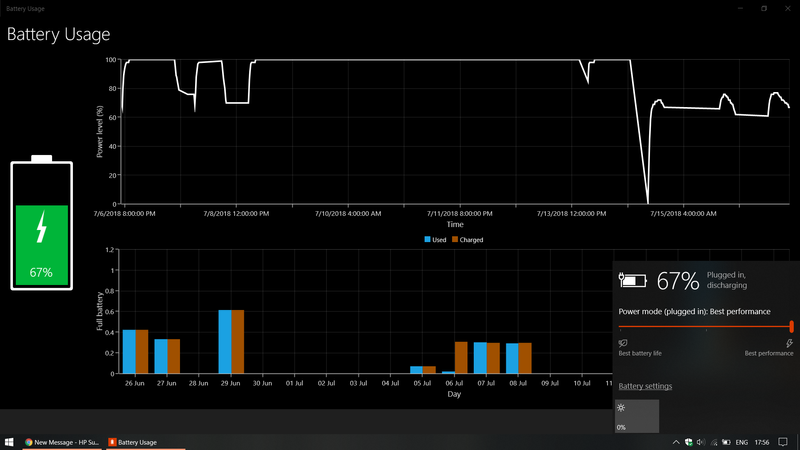-
×InformationNeed Windows 11 help?Check documents on compatibility, FAQs, upgrade information and available fixes.
Windows 11 Support Center. -
-
×InformationNeed Windows 11 help?Check documents on compatibility, FAQs, upgrade information and available fixes.
Windows 11 Support Center. -
- HP Community
- Archived Topics
- Unanswered Topics - Notebook
- Failed battery, TWICE

Create an account on the HP Community to personalize your profile and ask a question
07-16-2018 04:05 AM
I am very, very disappointed on this PC I have: constant thermal throttling aside, this PC has failed TWO batteries for the exact same problem! I did not expect such a bad performance/reliability on this brand which I trusted on.
I spent one month to finally swapped the first faulty battery and months later, this new battery went broke just like the first one. Currents dropping, getting 'discharged' on AC regardless. And then instantly get fully charged, for NO apparent reason.
For the first failure, refer here just in case: https://h30434.www3.hp.com/t5/Notebook-Hardware-and-Upgrade-Questions/Battery-does-not-charge-on-AC/...
Here's the charging graph recorded from Windows' UWP app:
On the left side, battery is under normal charge/discharge, and right side is where things go totally wrong.
The massive valley on the graph happened on my PC instantly dropping from 50% to <3%. Under sleep mode it still can drain from 15% to 3% in less than 4 hours. Battery Saver mode was enabled all the time. Real-time recording was disabled due to Battery Saver, causing inaccurate graph readings on that section.
From what I observed in only took few minutes to drain 50% to <20% with only MS Powerpoint slideshow going on and everything disabled to save battery to the maximum extent (and PC was idle).