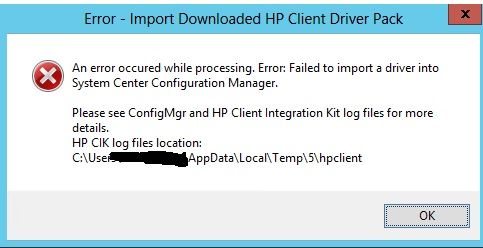-
×InformationNeed Windows 11 help?Check documents on compatibility, FAQs, upgrade information and available fixes.
Windows 11 Support Center. -
-
×InformationNeed Windows 11 help?Check documents on compatibility, FAQs, upgrade information and available fixes.
Windows 11 Support Center. -
- HP Community
- Archived Topics
- Unanswered Topics - Notebook
- HP MIK Tool Manage Driver ConfigMgr

Create an account on the HP Community to personalize your profile and ask a question
10-18-2019 03:38 AM
When we use the HP tool to import the drivers of a computer model, the procedure often hangs as follows:
https://whp-hou9.cold.extweb.hp.com/pub/caps-softpaq/cmit/HP_CIK.html
----------------------------------------------------------------------------------------------------
2019/10/17 14:51:04.821 :: Existing driver object found.
2019/10/17 14:51:05.705 :: Adding driver to driver category HP Probook 6x0 G5 Windows 10 x64 Driver Pack
2019/10/17 14:51:06.689 :: Adding \\Drivers\SCCM\Driver_Packages\sp95056\PB_6x0_G5\wt64_1809\other\intel\P00TU0-B2V\src\INF\CannonLake-LPSystemNorthpeak.inf to SCCM.
2019/10/17 14:51:08.912 :: Existing driver object found.
2019/10/17 14:51:09.643 :: Adding driver to driver category HP Probook 6x0 G5 Windows 10 x64 Driver Pack
2019/10/17 14:51:10.473 :: Adding \\Drivers\SCCM\Driver_Packages\sp95056\PB_6x0_G5\wt64_1809\other\intel\P00TU0-B2V\src\INF\Baytrail-ISystem.inf to SCCM.
2019/10/17 14:51:12.486 :: Failed to create or retrieve driver object.
2019/10/17 14:51:12.487 :: Error - unable to create driver object: \\Drivers\SCCM\Driver_Packages\sp95056\PB_6x0_G5\wt64_1809\other\intel\P00TU0-B2V\src\INF\Baytrail-ISystem.inf
2019/10/17 14:51:13.128 :: Action import downloaded driver pack done.
------------------------------------------------------------------------------------------
in the sccm console, we searched the driver list for the file "Baytrail-ISystem.inf", and for each match we checked whether it was used in a package or in a boot image. we deleted those that were not used by packages or boot images.
but the problem still persists.
-has anyone ever had this same anomaly? how did it solve? what does it depend on?
Thank you for your support.