According to this document, I should be able to connect and display to three monitors simultaneously (I am also using a A7E32AA docking station):
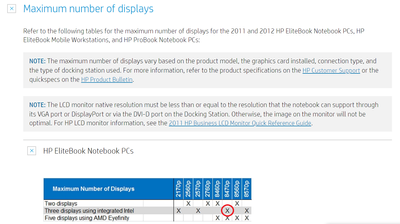
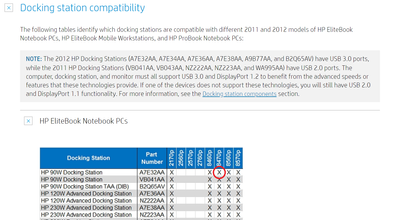
I've tried every conceivable combination I can think of, all my drivers and bios are up to date, can anyone help me figure out what I'm missing?
I've got a VGA monitor, two HDMI monitors (I've tried with two DisplayPort to HDMI cables, and DisplayPort to HDMI/DVI to HDMI cables), and the built-in LCD. No matter what combination I try, it will only display to two simultaneously. All monitors are detected when plugged in.

Specs:
Elitebook 8470p
Processor: Intel Core i5 3320M
Graphics: Intel HD Graphics 4000
Ports available: VGA, DVI, 2 DisplayPort