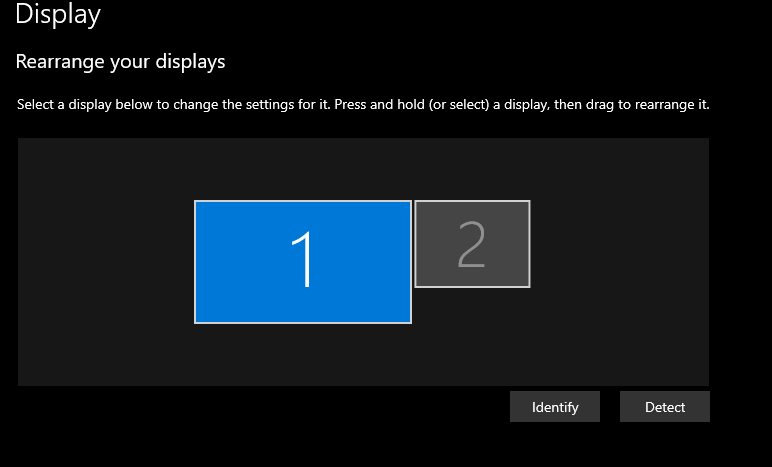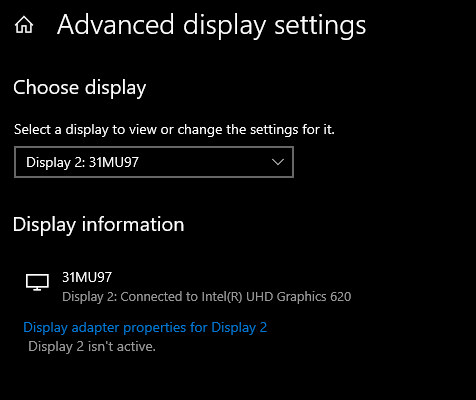-
×InformationNeed Windows 11 help?Check documents on compatibility, FAQs, upgrade information and available fixes.
Windows 11 Support Center. -
-
×InformationNeed Windows 11 help?Check documents on compatibility, FAQs, upgrade information and available fixes.
Windows 11 Support Center. -
- HP Community
- Archived Topics
- Unanswered Topics - Notebook
- Thunderbolt 3 to DisplayPort not working

Create an account on the HP Community to personalize your profile and ask a question
03-27-2020 04:32 PM - edited 03-27-2020 04:35 PM
According to the product specifications and what I can see on my computer, my computer has a Thunderbolt 3 port.
I understand all Thunderbolt 3 ports support DisplayPort Alternate Mode.
I bought a Thunderbolt 3 to DisplayPort adapter which states it supports DisplayPort Alternate Mode.
However when I connect my computer to my LG 31MU97's DisplayPort port, it doesn't work.
The computer can see the monitor to some extent (please see screenshots below) but the monitor says "No Signal" and turns off automatically after a while.
I have tried with various different cables. The monitor works when using HDMI.
Could someone please help me extend my computer across these displays?