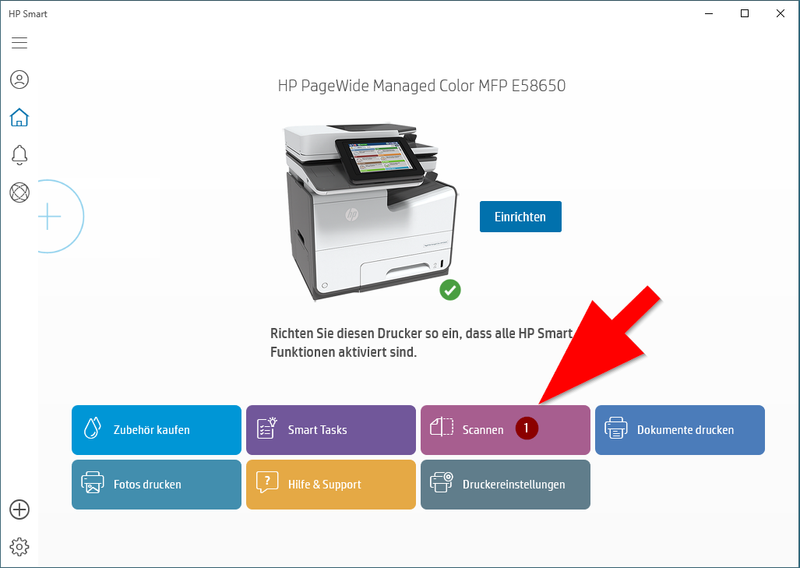-
×InformationNeed Windows 11 help?Check documents on compatibility, FAQs, upgrade information and available fixes.
Windows 11 Support Center. -
-
×InformationNeed Windows 11 help?Check documents on compatibility, FAQs, upgrade information and available fixes.
Windows 11 Support Center. -
- HP Community
- Archived Topics
- Unanswered Topics - Printers
- E58650 - SCAN TO COMPUTER

Create an account on the HP Community to personalize your profile and ask a question
03-16-2020 02:53 PM
Hello,
I have a HP PageWide Managed Color MFP E58650 and in my opinion that scanning to computer is too difficult.
At the moment I have to share a folder in Windows 10. Then I select "Scan" on HP, select the network folder, have to type my Windows login data and the scan starts. Why I can't just scan directly to my computer without login every time?
I have HP smart installed but I got an error message about "HP smart can't scan with this printer. Either the printer has no scanner ..." and so on. See screenshots in German.
Printer is connected via LAN with my network.
Is there a faster solution to scan without login credentials? I paid 1.800 € for this device but my 150 € device is more comfortable. I could directly start the scan on my computer.
HP smart:
Printer web interface:
Workflow in printer