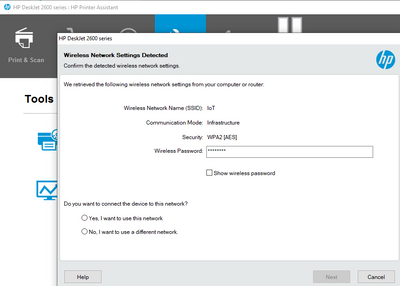-
×InformationNeed Windows 11 help?Check documents on compatibility, FAQs, upgrade information and available fixes.
Windows 11 Support Center. -
-
×InformationNeed Windows 11 help?Check documents on compatibility, FAQs, upgrade information and available fixes.
Windows 11 Support Center. -
- HP Community
- Archived Topics
- Unanswered Topics - Printers
- I can't connect my printer to wifi

Create an account on the HP Community to personalize your profile and ask a question
02-06-2021
10:29 PM
- last edited on
07-15-2021
03:26 PM
by
![]() RodrigoB
RodrigoB
Hi All,
I switched routers and needed to update wifi password on the printer. I reset the wifi password by pressing and holding Cancel + Wifi button. I have all the drivers/software I need but the option I've used before by going to Tools > Device Setup & Software > Convert a USB connected device to wireless isn't working for some reason. When I first got the printer I used it to connect to Wifi without issues. This time around, I've tried using multiple computers and connecting to multiple routers but nothing worked.
I've been scouring the net for solutions but have come up empty. Only thing I haven't tried is a hard reset to factory setting. I came across this post which leads me to believe that it's not as easy as pressing some combination of buttons -
I don't want to buy another printer and contribute to landfill so hoping there a way to use my printer again without connecting via USB?
Thanks