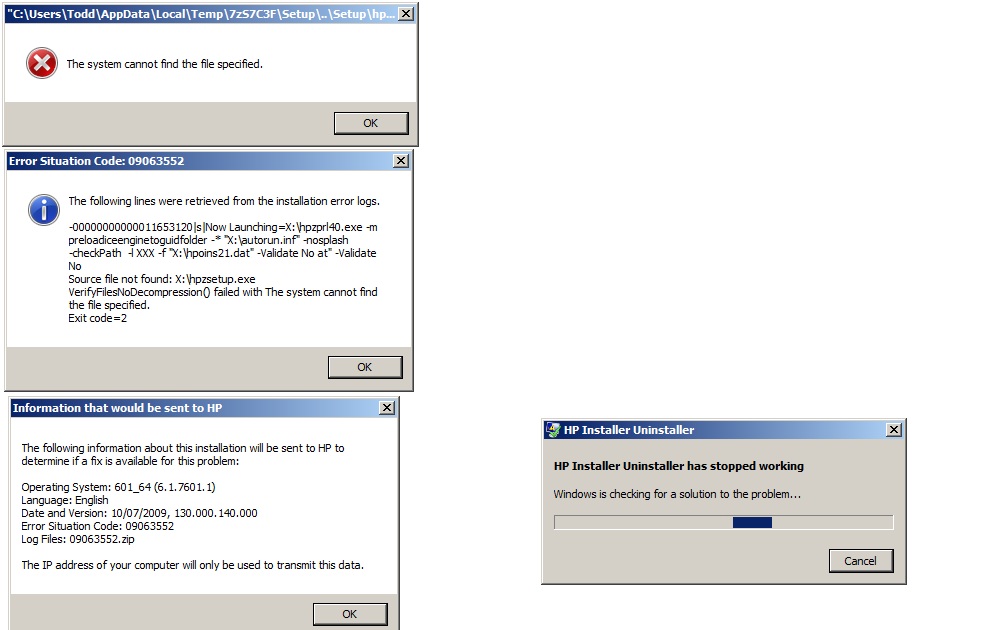-
×InformationNeed Windows 11 help?Check documents on compatibility, FAQs, upgrade information and available fixes.
Windows 11 Support Center.
-
×InformationNeed Windows 11 help?Check documents on compatibility, FAQs, upgrade information and available fixes.
Windows 11 Support Center.
- HP Community
- Printers
- LaserJet Printing
- Who Me Too'd this topic

Create an account on the HP Community to personalize your profile and ask a question
12-09-2012 07:57 PM - edited 12-09-2012 08:33 PM
Trying to re-install my Photosmart C7280 becuase it all of a sudden stopped working. I'm performing the re-install using the setup file I downloaded from the HP site: PS_AIO_02_Net_Full_Win_WW_130_140 (1). My system is a Windows 7 PC. I keep getting an error message stating that "the system can't find the following file ... hpzsetup.exe". Then as the install tries to complete an uninstall to clean-up what it left behind, the uninstaller fails. I have posted eachof the install errors I received. Despite following the Installation error recovery steps, this happens each time i attempt to re-install. Anyone ever run into this and know how to get past it?
Solved! Go to Solution.