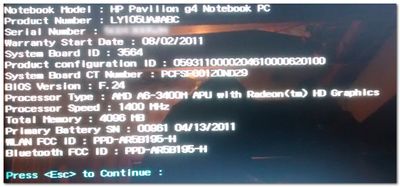-
×InformationNeed Windows 11 help?Check documents on compatibility, FAQs, upgrade information and available fixes.
Windows 11 Support Center.
-
×InformationNeed Windows 11 help?Check documents on compatibility, FAQs, upgrade information and available fixes.
Windows 11 Support Center.
- HP Community
- Notebooks
- Notebook Operating System and Recovery
- Who Me Too'd this topic

Create an account on the HP Community to personalize your profile and ask a question
05-17-2015 01:30 PM - edited 05-17-2015 01:37 PM
I am working on a friend's Pavilion g4 notebook for which he asked me to do a fresh install of Win7 Home Premium.
This is my first experience with the new EFI "bios" and it's proven to be quite a steep learning curve!
I am at a loss to figure out why each restart attempt stops at the "System Information" screen (rather than booting back into Windows):
I've been able to successfully install Windows, but each restart causes the boot up sequence to stop at that same screen which makes it useless (for example) to perform an unattended support session with a tool like TeamViewer which requires for the computer to boot back into Windows.
I have spent over a week researching this issue and haven't found anyone with a similar experience. Therefore, I hope that someone here can help provide the solution.
If more sreen caps are needed, feel free to ask.
Thanks in advance!
Solved! Go to Solution.