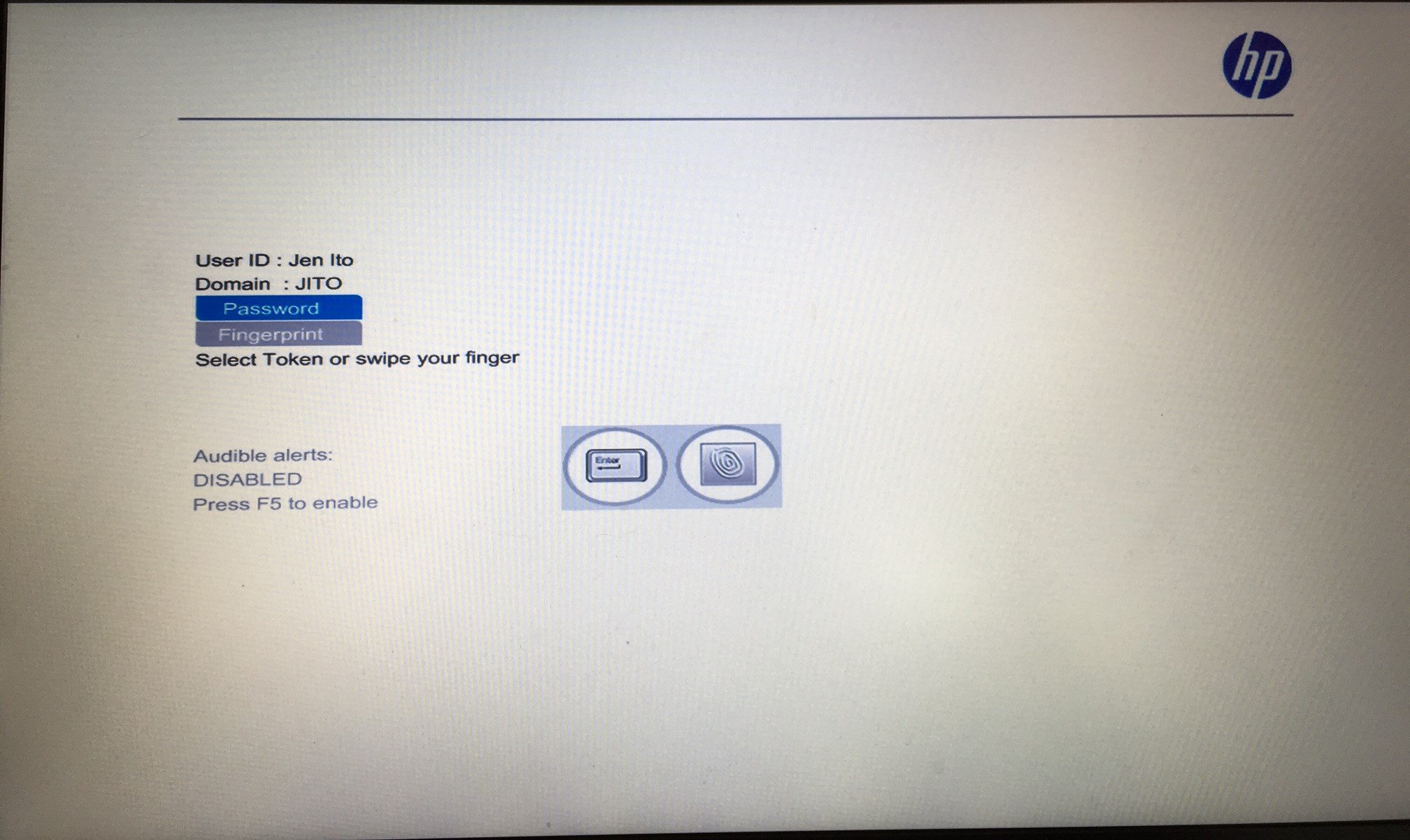-
×InformationNeed Windows 11 help?Check documents on compatibility, FAQs, upgrade information and available fixes.
Windows 11 Support Center.
-
×InformationNeed Windows 11 help?Check documents on compatibility, FAQs, upgrade information and available fixes.
Windows 11 Support Center.
- HP Community
- Notebooks
- Notebook Operating System and Recovery
- Who Me Too'd this topic

Create an account on the HP Community to personalize your profile and ask a question
04-20-2016 05:17 PM
Hello out there!
I have 2 (perhaps related) issues:
#1) Probably through some fault of my own, an annoying new preliminary login screen has been enabled (please see photo below - the screen is white with the blue HP logo in upper right and the login options on left). I would like to eliminate this screen; I have restarted my computer several times and I can't shake it.
#2) This preliminary screen offers two login options (password and fingerprint) and even though I have deleted the biometrics from the notebook (I think successfully), this screen still allows me to login with my fingerprint... AND, an image of my fingerprint in black and white appears in the center of the screen as it is verifying.
I would really like to eliminate this preliminary screen, and go back to having just the single Windows login screen.
Is there anyone out there who can offer some guidance? I would greatly appreciate it. Thank you!!! 🙂 Jenny
Solved! Go to Solution.