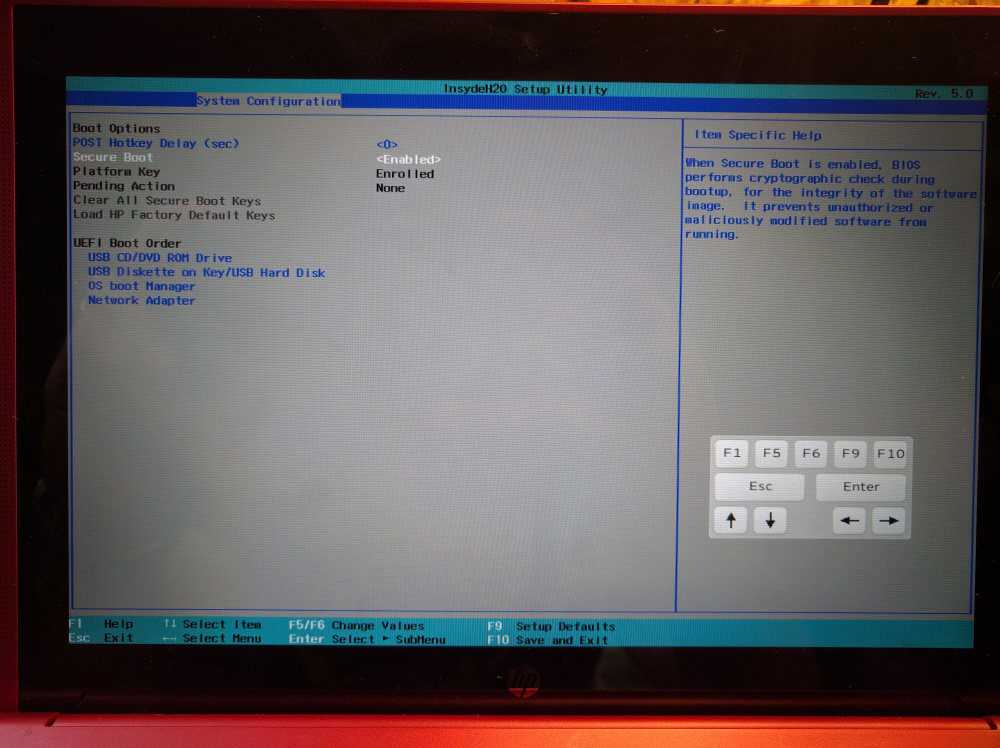-
×InformationNeed Windows 11 help?Check documents on compatibility, FAQs, upgrade information and available fixes.
Windows 11 Support Center.
-
×InformationNeed Windows 11 help?Check documents on compatibility, FAQs, upgrade information and available fixes.
Windows 11 Support Center.
- HP Community
- Notebooks
- Notebook Operating System and Recovery
- Who Me Too'd this topic

Create an account on the HP Community to personalize your profile and ask a question
07-09-2016 09:38 AM
Hi,
Following the failure of the free upgrade process to Windows 10 on my Hp Pavilion x2 Detachable 10-n002ns, I have been trying to restore from a USB boot media (16Gb Sandisk USB key) created with the Windows Media Creation Tool (on another machine)
I have been unable to get the Hp Pavilion x2 Detachable 10-n002ns to boot from any other media at all:
I have tried:
- both DVD media and USB media, made with a variety of tools on both Windows (Windows Media Creation Tool, Rufus, LiLi) and Linux (Brasero, UNetBootIn, dd, Linux Mint USB Image Writer)
- Creating bootable media with settings for MBR and GPT partitions, for UEFI or regular BIOS.
- Booting to a variety of Ubuntu variant Live CDs (in order to check it wasn't just a problem with Windows)
- Secure Boot enabled (when booting Windows media) and Secure Boot disabled (when booting Linux)
- All variations of Boot Order in the BIOS.
As you can see in the image, there is no Legacy Boot option in the BIOS, and I have been unable to get any media to boot at all. Since the failed Win 10 update, the computer is now unusable.
Product Number is N3W80EQ#ABE
BIOS version is F.04 (I downloaded BIOS version F.05 from the HP website but was unable to get a FreeDOS bootable disk to be recognised)
I'm fairly sure there is a problem with the BIOS and UEFI boot. I note that this has been concluded elsewhere also. http://h30434.www3.hp.com/t5/Windows/Fresh-install-Win-8-1-Pro-into-Pavilion-X2-10-quot-32GB/td-p/48...
Please advise.