-
×InformationNeed Windows 11 help?Check documents on compatibility, FAQs, upgrade information and available fixes.
Windows 11 Support Center.
-
×InformationNeed Windows 11 help?Check documents on compatibility, FAQs, upgrade information and available fixes.
Windows 11 Support Center.
- HP Community
- Printers
- Sprocket
- Who Me Too'd this topic

Create an account on the HP Community to personalize your profile and ask a question
03-29-2017 07:57 AM
Looks like there is a lot of people with same problem.
Mine printed like two or three nice images but then started to print like old ribbon printers, colors washed out, not contrasting, no color accuracy, nothing.
Did the reset... same.
Sheets are new Zink HP Sprocket Paper, printer is cold.
Aren't there any color profiles set to be used with this printer?
Maybe by using an appropriate color profile in photoshop we could get better results?
Please help.
Thanks
Check below:
Original:
Printed:^(photo with s7 edge)
This is inadmissible even for a proof, let alone a souvenir for people...
See those "vertical lines" ?
The color rendering is horrible...
This is a reason for me to ask for a money back.
Best compliments,
Fernando Trindade