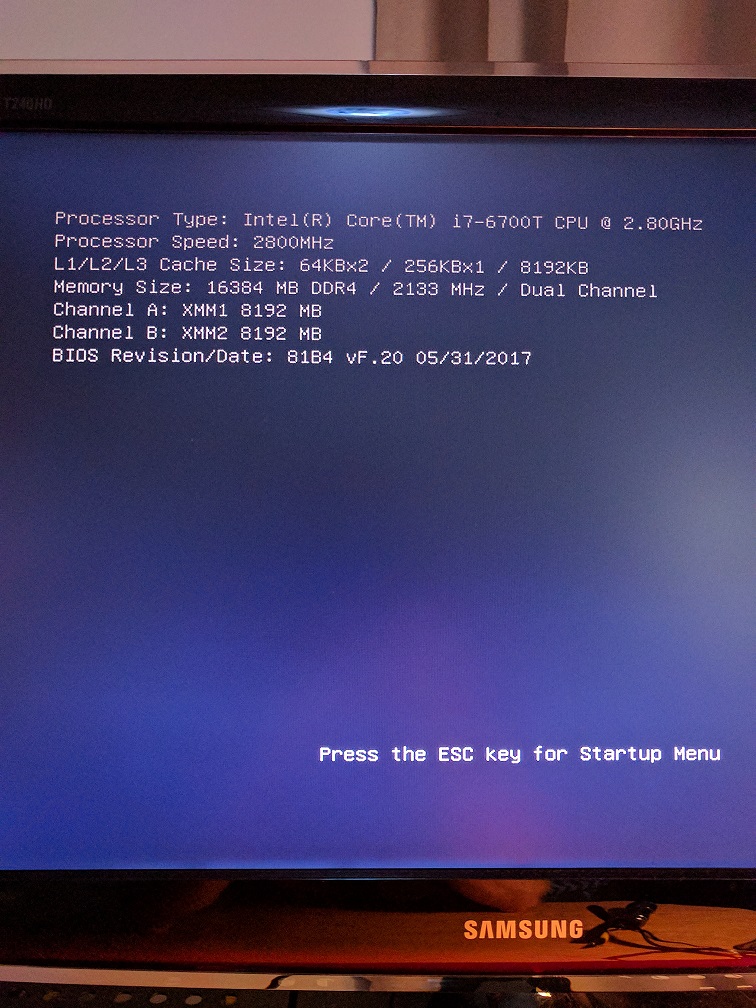-
×InformationNeed Windows 11 help?Check documents on compatibility, FAQs, upgrade information and available fixes.
Windows 11 Support Center.
-
×InformationNeed Windows 11 help?Check documents on compatibility, FAQs, upgrade information and available fixes.
Windows 11 Support Center.
- HP Community
- Desktops
- Desktop Boot and Lockup
- Who Me Too'd this topic

Create an account on the HP Community to personalize your profile and ask a question
08-04-2017 03:41 AM
I am having difficulty with my PC, one day after expiration of my warranty. I have an SSD with the Win10, HDD with data, and 16GB RAM. All was working well until a BIOS update suggestion through HP Support Assistant. After the update, the computer restarted and has been stuck on the screen shot attached. If the SSD is properly attached to the SATA and power, I am unable to "press ESC" to continue to further screens. If I remove the SSD, I can reach the BIOS and select the boot order. I can run the recovery USB stick, or Ubuntu stick, ONLY if the SSD is not attached. I can run windows on a backup HDD, only if the SSD is not attached. As soon as the SSD is attached (even with the USB recovery stick or Ubunty stick inserted), I cannot reach the BIOS boot select screen. I have tried resetting the BIOS by moving the pin, removing the CMOS battery, doing a rain dance. Summarizing: I cannot reach the BIOS screen (pressing ESC does not register) if SSD is installed in either drive/SATA slot.
Solved! Go to Solution.