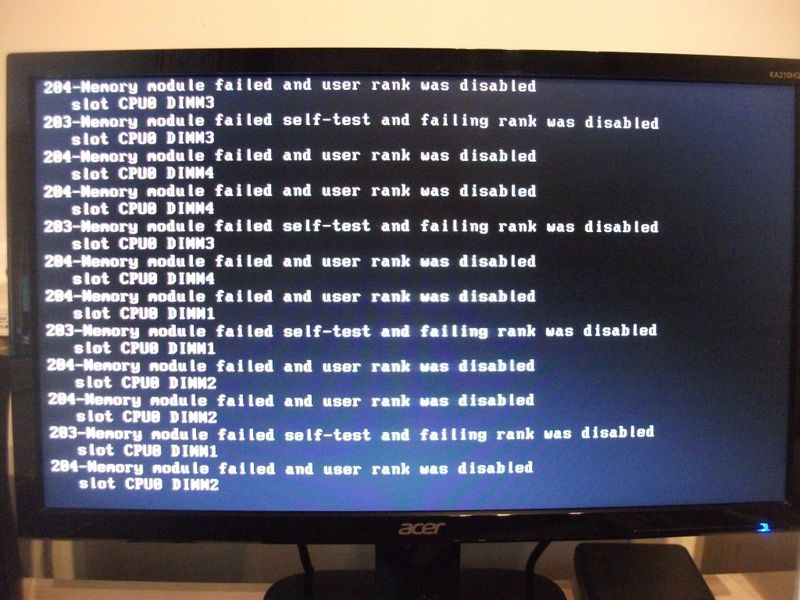-
×InformationNeed Windows 11 help?Check documents on compatibility, FAQs, upgrade information and available fixes.
Windows 11 Support Center.
-
×InformationNeed Windows 11 help?Check documents on compatibility, FAQs, upgrade information and available fixes.
Windows 11 Support Center.
- HP Community
- Desktops
- Business PCs, Workstations and Point of Sale Systems
- Who Me Too'd this topic

Create an account on the HP Community to personalize your profile and ask a question
09-30-2017 07:37 AM
i have a verry irritating issues with my HPz800
problem is if i use more than 2 ram slots on CPU 1 and more than 1 on cpu0 the system freezes up with 2 cpu's installed!
when i install only CPU 0 with all RAM ports filled the system boots up FINE (24gb ECC) IF i fill all slots up on both cpu;s with BOTH cpu's intalled i got ALLOT of ram issues! is there a way to fix this? im realy getting sick of this HP z800, i even swapped the cpu;s with 4 other xeon cpú's spares i have around no luck what so ever i also swapped with another HP z800 mainboard dit solve the problem either, i also shecked the sockets for bend pins with a powerful lamp and magnefied glass
My system specs
HP z800 mainboard REv 1.02 BIOS 3.60 < lates bios!
2x Intel xeon W5580 3.20ghz
Current installed 3x 4gb ECC HP DDR3 1333mhz
1 Pci-e ssd 160gb IO Fusion drive
1 AMD Radeon R9 380X 4gb
1x 120GB SANDISK SSD ( Windows 7 Ultimate)
1x 1tb MOE HHD, 2TB MOE HHD,
Crossair 1000 watt modulair PSU