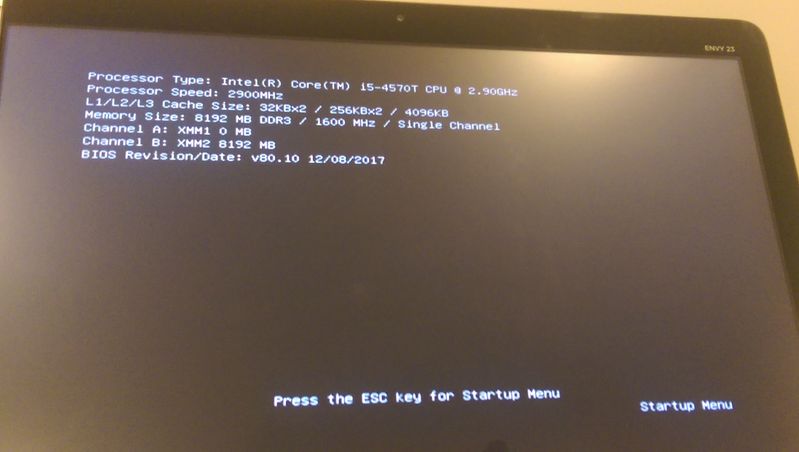-
×InformationNeed Windows 11 help?Check documents on compatibility, FAQs, upgrade information and available fixes.
Windows 11 Support Center.
-
×InformationNeed Windows 11 help?Check documents on compatibility, FAQs, upgrade information and available fixes.
Windows 11 Support Center.
- HP Community
- Desktops
- Desktop Boot and Lockup
- Who Me Too'd this topic

Create an account on the HP Community to personalize your profile and ask a question
02-11-2018 02:52 PM
I updated the BIOS on a HP Envy 23-o014. The original BIOS version was 80.01. The new BIOS version is 80.10. The update process was not inturrupted and when it completed I clicked continue to reboot the computer. However, when the computer rebooted it hung at the initial screen with the HP logo. Pressing the "ESC" key reveals the Power On Self Test (POST) results including the current BIOS version. It now shows the new BIOS version as being installed but the system will not boot. Pressing escape, F9, or F10 to get into any of the boot or BIOS menus also does not work. The lable for the screen that should appear shows in the lower right corner of the screen but the selection window does not appear. This is now the only result each time the system is powered on.
In an attempt to reload the BIOS update I have created a BIOS update USB flash drive using the BIOS update utility from HP for this model computer. Following the HP instructions by inserting the prepared USB flash drive and holding the Windows + B keys while powering on the computer results in the expected 8 beeps but a screen showing the BIOS being flashed never appears. I have tried this at least 20 times even using different USB drives in case the system had an issue with a certain brand or capacity drive. This has also been tried with the hard drive both installed and removed. This has been attempted with both the HP wireless keyboard that was bundled with the system as well as a wired USB keyboard. I have tried reflashing the same new BIOS version (80.10) as well as two previous versions in case there is some issue with this latest firmware. However, even after trying to flash a previous version the POST always shows the BIOS version to be 80.10.
I have also tried removing the BIOS battery, even leaving it our for a number of days, in an attempt to reset the BIOS. However, the results are the same. I have looked for a BIOS reset jumper on this system board as well as in documentation but I don't see any reference to this model having a jumper for that purpose.
At this point I am officially stuck. I can't seem to reflash the BIOS or to interact with it in any way. A couple of pictures are attached. The picture of the POST shows the system is calling for the "Startup Menu" in response to pressing the ESC key but that menu never appears. Your suggestions are appreciated.