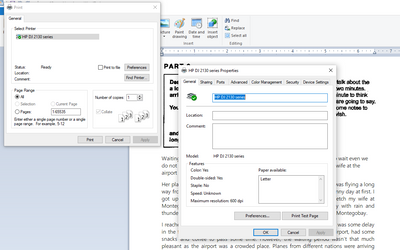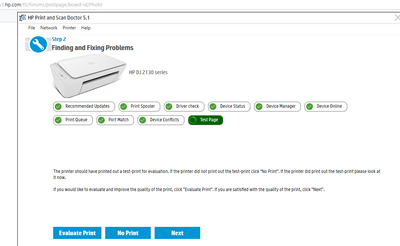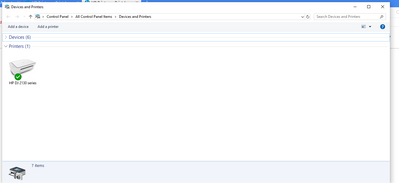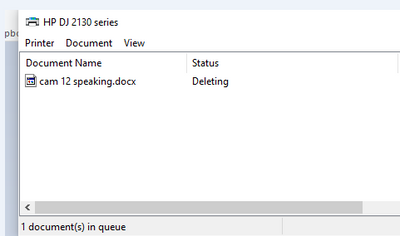-
×InformationNeed Windows 11 help?Check documents on compatibility, FAQs, upgrade information and available fixes.
Windows 11 Support Center.
-
×InformationNeed Windows 11 help?Check documents on compatibility, FAQs, upgrade information and available fixes.
Windows 11 Support Center.
- HP Community
- Printers
- LaserJet Printing
- Who Me Too'd this topic

Create an account on the HP Community to personalize your profile and ask a question
02-21-2018 03:44 PM
Hi Everyone,
Recently I got printing problems with my printer hp deskjet 2135, usb connecting, window 10 64 bit dell laptop.
I used that printer for 4 months now. Previously connected very well. Changed the ink cartridge once, worked well after that too.
About 2 weeks ago, I tried to print again and found out it didn't work anymore. The document is sent for print and it showed deleting and disappear.
I used window 10 while started using this printer and now also window 10, there might be some regular updates from time to time.
I also did remove one window user account recently, but my user account is administrator account all the time and my account have permission to print, manage documents.
I did troubleshooting and no problems found. I also tried steps from hp print and scan doctor and about 15 checklists from hp online, but there was no problem seem to be found.
Printer is found in the device section and make sure the default printer.
I did uninstalled all the drivers, deleted the hp folders, removed devices from device manager setting and reinstalled it from hp site for 2 times, didn't work. I did according to the steps told in the forum, tried to clean everything with no residuals.
I cleared the spooler files and also checked the servies section for printer spooler, didn't help.
I did the system scan also but there was no error or problem.
I tired various documents formats and different files including docx and pdf file, nothing print. Even test page cannot print. Printer just sitting, no respond to print command.
I can although print from that printer using my other netbook. It installed the same window 10 with same driver file. I can also print from my andriod tablet. I can copy documents too.
I tried all the steps reading hp forums, some other sites solving printer issues.
I also tried to find the HPBXSPENDER.DLL file to rename it to .OLD but I didn't have that name in DLL. (%windir%, system 32, Spool, Drivers, x64, 3, HPBXPSPENDER.DLL)
Previously I had installed other hp drivers, but during clean uninstalled I didn't found others in my program files or in device manager printer drivers.
I can now print with my andriod and other netbook, but I afraid I could not connect my dell laptop with other hp printers also. Thanks in advance.