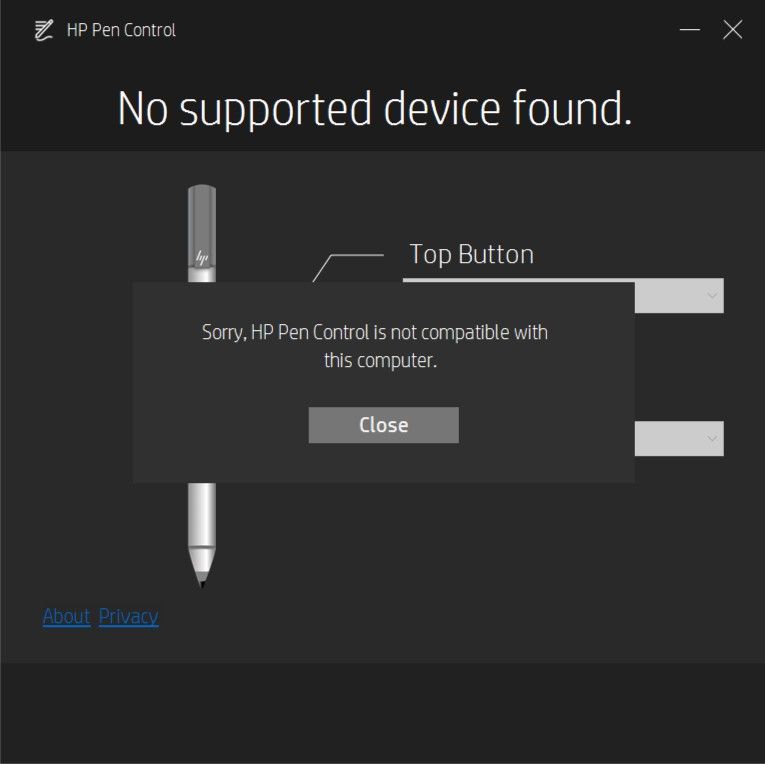-
×InformationNeed Windows 11 help?Check documents on compatibility, FAQs, upgrade information and available fixes.
Windows 11 Support Center.
-
×InformationNeed Windows 11 help?Check documents on compatibility, FAQs, upgrade information and available fixes.
Windows 11 Support Center.
- HP Community
- Notebooks
- Notebook Software and How To Questions
- Who Me Too'd this topic

Create an account on the HP Community to personalize your profile and ask a question
Your account also allows you to connect with HP support faster, access a personal dashboard to manage all of your devices in one place, view warranty information, case status and more.
Check out our WINDOWS 11 Support Center info about: OPTIMIZATION, KNOWN ISSUES, FAQs, VIDEOS AND MORE.
01-31-2019 07:41 PM
Product: HP Spectre x360 Convertible 13-ap0xxx
Operating System: Microsoft Windows 10 (64-bit)
As you can see in the photo below, whenever I open up HP Pen Control this message appears. I've tried downloading the other HP Pen controls for the older Spectre models but those do not register the changes.
I am using the new Spectre x360 - 13 inch model ap0XXX, on my older spectre x360 this was not a problem.
I am able to use the pen as is, with the default presets (Top=Right click/select, Bottom=Erase) but I cannot change what the buttons do as the error shows up. I've talked with HP support but they don't seem to have an answer.
Just wondering if anyone else has the same problem and if anyone knows how to solve this problem.
Who Me Too'd this topic
† The opinions expressed above are the personal opinions of the authors, not of HP. By using this site, you accept the Terms of Use and Rules of Participation.
† The opinions expressed above are the personal opinions of the authors, not of HP. By using this site, you accept the <a href="https://www8.hp.com/us/en/terms-of-use.html" class="udrlinesmall">Terms of Use</a> and <a href="/t5/custom/page/page-id/hp.rulespage" class="udrlinesmall"> Rules of Participation</a>.