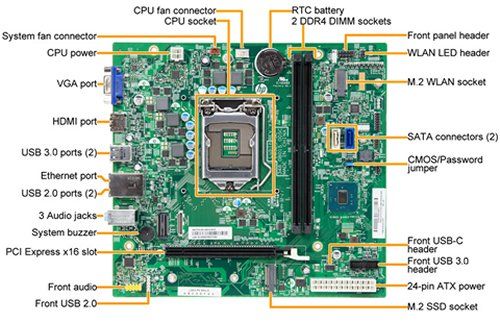-
×InformationNeed Windows 11 help?Check documents on compatibility, FAQs, upgrade information and available fixes.
Windows 11 Support Center.
-
×InformationNeed Windows 11 help?Check documents on compatibility, FAQs, upgrade information and available fixes.
Windows 11 Support Center.
- HP Community
- Desktops
- Desktop Hardware and Upgrade Questions
- Who Me Too'd this topic

Create an account on the HP Community to personalize your profile and ask a question
Your account also allows you to connect with HP support faster, access a personal dashboard to manage all of your devices in one place, view warranty information, case status and more.
06-02-2019 09:47 AM
Product: Slimline 270-p014
Operating System: Microsoft Windows 10 (64-bit)
I have the Slimline 270-p014
I installed an SSD drive in the M.2 slot and I am impressed with the performance on my first day.
I did attach a heatsink to the SSD.
However and this is my question:
I cannot figure out the size of the screw to secure it to the motherboard
The attached diagram shows the M.2 slot at the bottom of the motherboard.
To the left are two posts, the nearer one to the M.2 slot is not the problem but the one to the left of that is (just to the right where it says front usb).
It does not take a typical computer screw to secure a PCI to the motherboard.
Anyone any idea of the size I need?
Thank you
Solved! Go to Solution.
† The opinions expressed above are the personal opinions of the authors, not of HP. By using this site, you accept the Terms of Use and Rules of Participation.
† The opinions expressed above are the personal opinions of the authors, not of HP. By using this site, you accept the <a href="https://www8.hp.com/us/en/terms-of-use.html" class="udrlinesmall">Terms of Use</a> and <a href="/t5/custom/page/page-id/hp.rulespage" class="udrlinesmall"> Rules of Participation</a>.