-
×InformationNeed Windows 11 help?Check documents on compatibility, FAQs, upgrade information and available fixes.
Windows 11 Support Center.
-
×InformationNeed Windows 11 help?Check documents on compatibility, FAQs, upgrade information and available fixes.
Windows 11 Support Center.
- HP Community
- Notebooks
- Notebook Software and How To Questions
- Who Me Too'd this topic

Create an account on the HP Community to personalize your profile and ask a question
12-03-2019 04:10 PM - edited 12-03-2019 04:11 PM
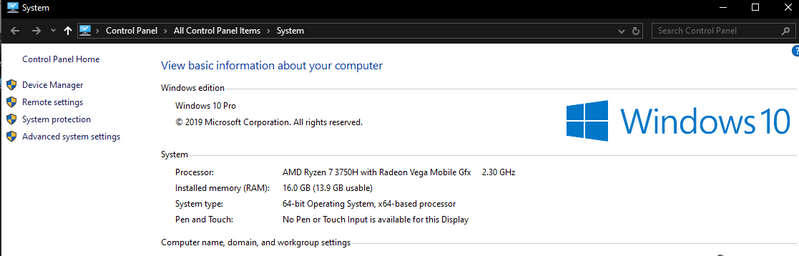
Hope that you can help me regarding the issue which i have recently discovered on my HP Pavilion Gaming - 15-ec0024nm laptop.
The issue is that my device is using only 13.9 GB of RAM instead of 16 GBs. I assume that those 2.1 GBs of ram are used by integrated RX Vega 10 iGPU, but cannot tell for sure... However, i would like to completely disable the RX Vega GPU if that is possible... and use only the dedicated GPU - GeForce 1660TI, anyone have any idea how to do that?
I have tried disabling RX Vega from device manager , but with no luck...
Also, BIOS is updated to latest version F.02 Rev. And I could not find any option in BIOS in order to disable iGPU.
Thanks!
Solved! Go to Solution.
