-
×InformationNeed Windows 11 help?Check documents on compatibility, FAQs, upgrade information and available fixes.
Windows 11 Support Center.
-
×InformationNeed Windows 11 help?Check documents on compatibility, FAQs, upgrade information and available fixes.
Windows 11 Support Center.
- HP Community
- Gaming
- Gaming Desktops
- Who Me Too'd this topic

Create an account on the HP Community to personalize your profile and ask a question
02-22-2020 03:03 PM - edited 02-22-2020 03:09 PM
Recently I have been allowing my laptop PC to sit idle during the day, as I use it on and off, and wish to not turn the entire machine off and back on again repeatedly. Whenever I lock Windows (WIN + L) I notice the fans increase speed for about 20 to 30 minutes, then resume idling. Then I began to notice even when the machine was in use, that the machine would slow down a bit (especially read and writing to the SSD). Checking the Task Manager I noticed that HP Hardware Diagnostics was running, and was using up about 500MB/s on the SSD of I/O activity for well over 20 minutes, along with about 200MB/s on the HDD... Upon opening the program in which I have never once used, I found a slew of logs, from where it seems to run a Drive Short Self Test again and again on it's own. All test pass, but I'm worried this will wear the SSD and my HDD out as it seems to test them both, very compulsively. It seems to run each and every hour, unless I intervene and force the task to end in Task Manager, however after another hour, the program will reopen itself in the background thus forcing me to have to close it again and again.. Opening the program during it's autonomous tests yields no visual progress of any test, however the test still runs in the background. See screenshot below.
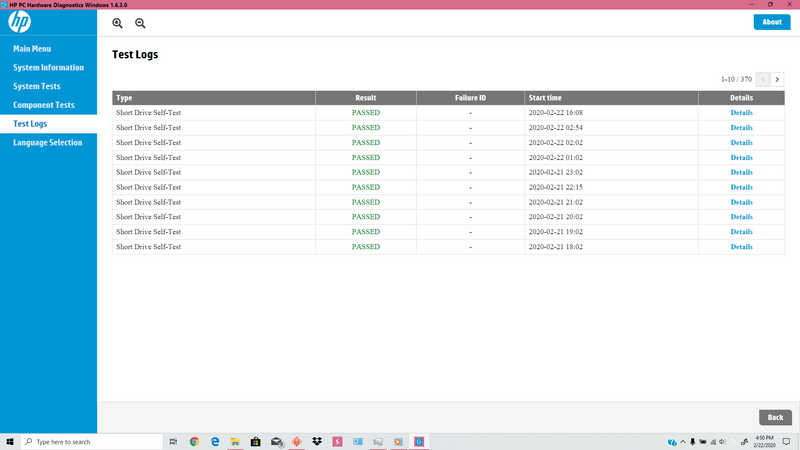
There is no task scheduled for this program, or any other similar programs in the Windows Task Scheduler. I am worried this is going to shorten the lifespan of my SSD and HDD, as this doesn't just do a weekly test, but an hourly test, each lasting about 20-30 minutes to complete. Is there any reason for this? Even with "Allow this app to run in the background" disabled for HP Hardware Diagnostics, it still runs on it's own. All the tests pass, why does it need to keep retesting it?
Solved! Go to Solution.
