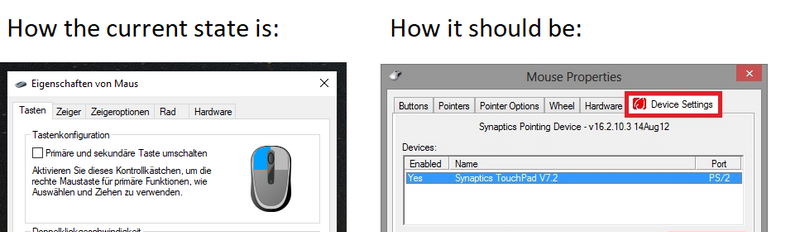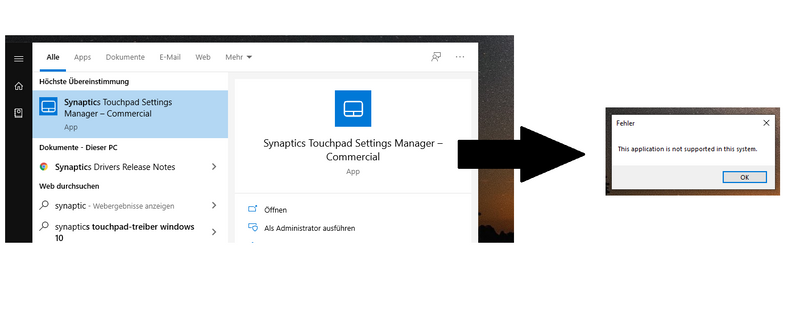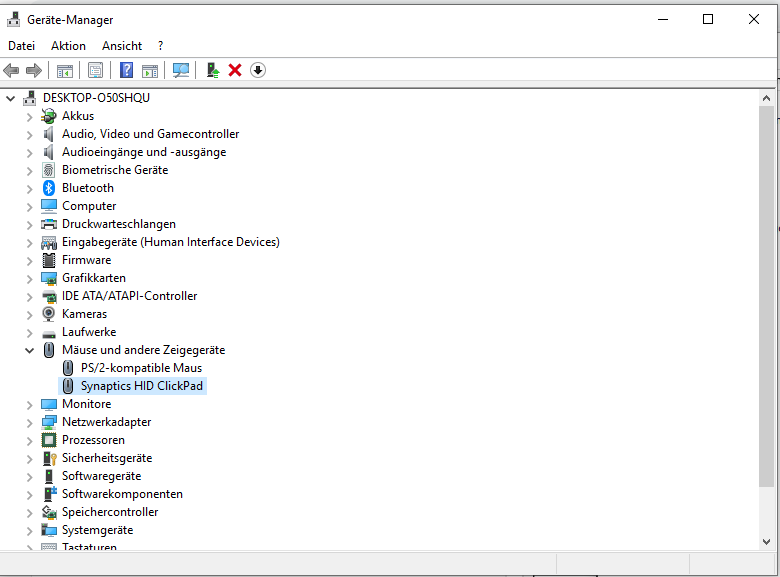-
×InformationNeed Windows 11 help?Check documents on compatibility, FAQs, upgrade information and available fixes.
Windows 11 Support Center.
-
×InformationNeed Windows 11 help?Check documents on compatibility, FAQs, upgrade information and available fixes.
Windows 11 Support Center.
- HP Community
- Notebooks
- Notebook Software and How To Questions
- Who Me Too'd this topic

Create an account on the HP Community to personalize your profile and ask a question
04-01-2020 05:19 PM - edited 04-01-2020 05:28 PM
Hello, everybody,
I'm on the edge of desperation. I bought a brand new HP 440 G6 a few weeks ago. I installed Windows 10 and also all drivers. I got the drivers directly from the manufacturer website (HP.com). Although everything seems to be installed successfully, I miss the Synaptics icon at the bottom right next to the clock. I also miss the Synaptics tab in the touchpad settings (see Figure 1 at the bottom of the post).When I enter "Synaptics" in the start menu and try to start the "Synaptics Touchpad Setting Manager - Commercial" I get an error message (see Figure 2). In the device manager the driver seems to be recognized correctly, at least "Synaptic HID Clickpad" is listed there (Figure 3).
I tried everything possible to get both the Synaptics tab and the Synaptics icon back, searched half the internet and tried several solutions from different forums: unfortunately no success! I have tried the following solutions:
1) HP Synaptic driver setup (sp96992.exe) installed. If i run the setup, nothing happens.
2) Driver installation using HP's driver wizard
3) Synaptic app from the Microsoft Store ==> gives me an error.
4) Driver signature verification disabled
5) https://h30434.www3.hp.com/t5/Noteb...shown-in-mouse-properties/m-p/5104432#M185389
My question to you: do you have any other idea what to try? I really have no idea what more can be tried.
Here is some information about the system:
- HP 440 G6
- Windows 10 Version 1909
- No antivirus program on the notebook
- latest Windows update already installed
- Further information is available on request.
I'd appreciate some answers.
Best regards,
Momi117
P.S.: sorry I didn't add the pictures as an attachment but I couldn't find the function for it.
Figure 1:
Figure 2:
Figure 3: