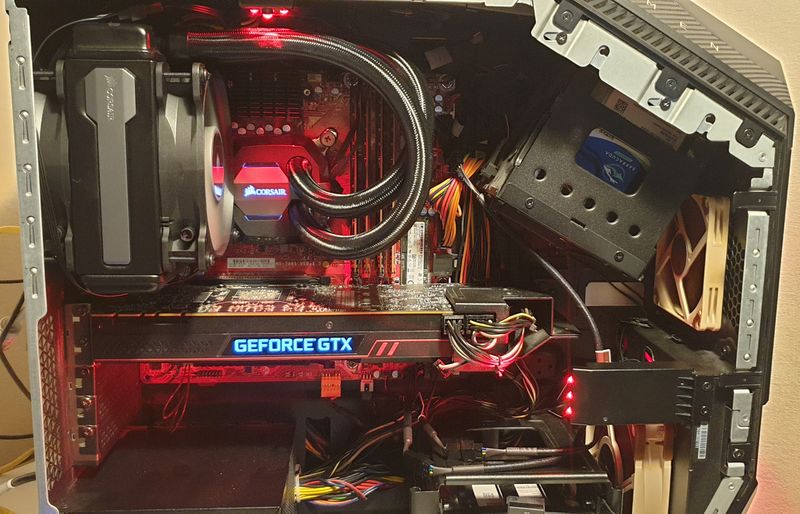-
×InformationNeed Windows 11 help?Check documents on compatibility, FAQs, upgrade information and available fixes.
Windows 11 Support Center.
-
×InformationNeed Windows 11 help?Check documents on compatibility, FAQs, upgrade information and available fixes.
Windows 11 Support Center.
- HP Community
- Gaming
- Gaming Desktops
- Who Me Too'd this topic

Create an account on the HP Community to personalize your profile and ask a question
08-21-2020 04:05 PM - edited 08-21-2020 04:08 PM
Hello,
I've recently replaced the AIO cooler unit on my Omen 880-109no with a Corsair H80i v2. In this cooler, the two radiator fans are connected to the pump unit, which is in turn connected to the CPU Fan header on the motherboard. The system is working well, with good thermals except for the minor nuisance of System Fan 90B Error on startup. System boots normally to Windows after pressing Enter.
I've also since then replaced the front intake fans with Noctua fans, which are both connected via Y-splitter to the same header where the single stock intake fan used to be. Note that this startup error was present before these fans, so the problem must be with the AIO unit.
At the moment the pump header on the motherboard is empty, but I've also tried populating all headers by connecting the pump to the pump header, and the radiator fans to the CPU fan header. No luck.
Obviously the aftermarket cooler unit is making the system think something is wrong. I did a BIOS update, but the BIOS had very limited options, I could only see fan RPM's through the Thermal-tab, but no options to control or change anything related.
Is there any way to get rid of, or ignore this error?
Thank you.