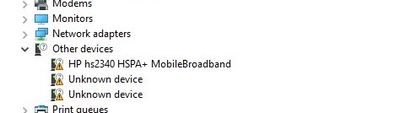-
×InformationNeed Windows 11 help?Check documents on compatibility, FAQs, upgrade information and available fixes.
Windows 11 Support Center.
-
×InformationNeed Windows 11 help?Check documents on compatibility, FAQs, upgrade information and available fixes.
Windows 11 Support Center.
- HP Community
- Notebooks
- Notebook Software and How To Questions
- Who Me Too'd this topic

Create an account on the HP Community to personalize your profile and ask a question
09-23-2020 02:10 AM - edited 09-23-2020 02:16 AM
Hello Folks,
I wanted to upgrade my HP 2560p WIN 10 machine to a SSD. I bought a Samsung SSD (860 EVO) 1TB last week. When i tried to connect the SSD to my laptop via a USB3.0 SATA cable, i kept getting this error that the "USB device is not recognised". I searched a lot of forums but could not find a solution. I finally came across this HP support forum, so i thought i would post my issue here, in the hope that someone might be able to help out. Thank you in advance for looking into my request.
While I was digging through device manager, i also noticed a few more missing drivers which are visible in the screenshot. Any help with them is also appreciated.
Many Thanks,
Projit
-------------------------------------------------------------------
Error I receive when i connect the SSD into the eSATA port or any other USB port.
Unknown USB Device (Device Descriptor Request Failed)
Device USB\VID_0000&PID_0002\6&8d80eca&0&3 had a problem starting.
Driver Name: usb.inf
Class Guid: {36fc9e60-c465-11cf-8056-444553540000}
Service:
Lower Filters:
Upper Filters:
Problem: 0x2B
Problem Status: 0x0
----------------------------------------------------------------------
HP hs2340 HSPA+ MobileBroadband
Device USB\VID_03F0&PID_3A1D\BEE9856A16F83430 requires further installation.
Unknown Device:
Device USB\VID_138A&PID_003C\00200a277c89 requires further installation.
Unknown Device:
Device ACPI\HPQ0004\3&b1bfb68&0 requires further installation.
Solved! Go to Solution.