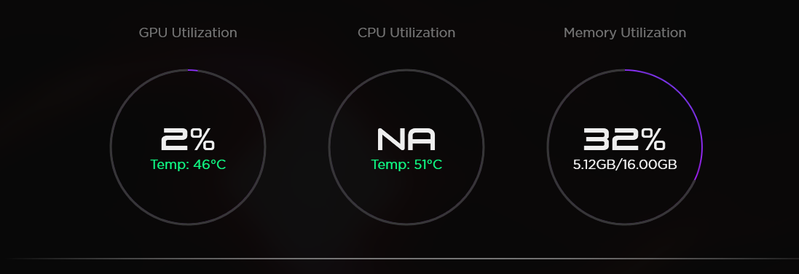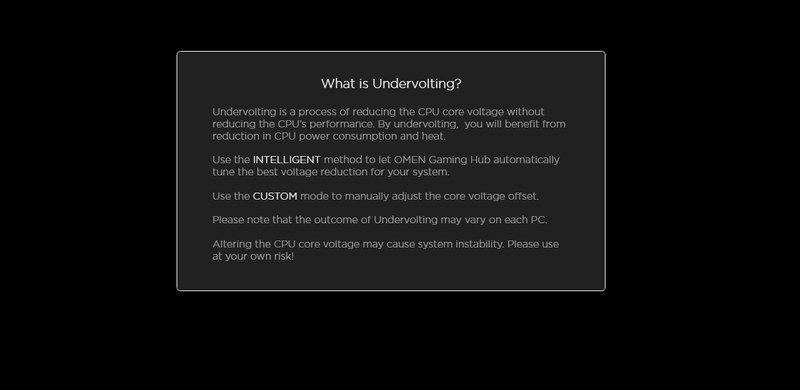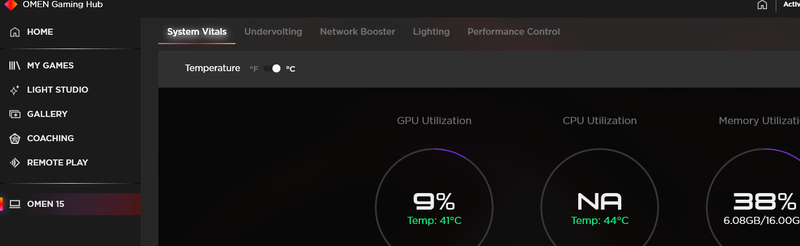-
×InformationNeed Windows 11 help?Check documents on compatibility, FAQs, upgrade information and available fixes.
Windows 11 Support Center.
-
×InformationNeed Windows 11 help?Check documents on compatibility, FAQs, upgrade information and available fixes.
Windows 11 Support Center.
- HP Community
- Gaming
- Gaming Notebooks
- Who Me Too'd this topic

Create an account on the HP Community to personalize your profile and ask a question
12-02-2020 05:40 PM
Hi guys,
Been having some issues with my new OMEN Laptop - 15-dh1005na.
When going on the OMEN Gaming Hub the first thing i have noticed is that when you look at the CPU utilisation its showing as NA:
I am also not longer have to undervolt the CPU as i have no way to get past the screen of text (i have been able to undervolt the pc previously but i can no longer do this now for some reason):
Also from what i can tell with this laptop i should be able to overclock it but i dont seem to have the options on my Hub:
Laptop Specs: 15.6 Inch, i7-10750H, RTX 2060 | 16 GB RAM, 1 TB SSD
Hoping some one can help out with this as i am a bit stuck on what to do to get this sorted.
Thank you
alicheek
Solved! Go to Solution.