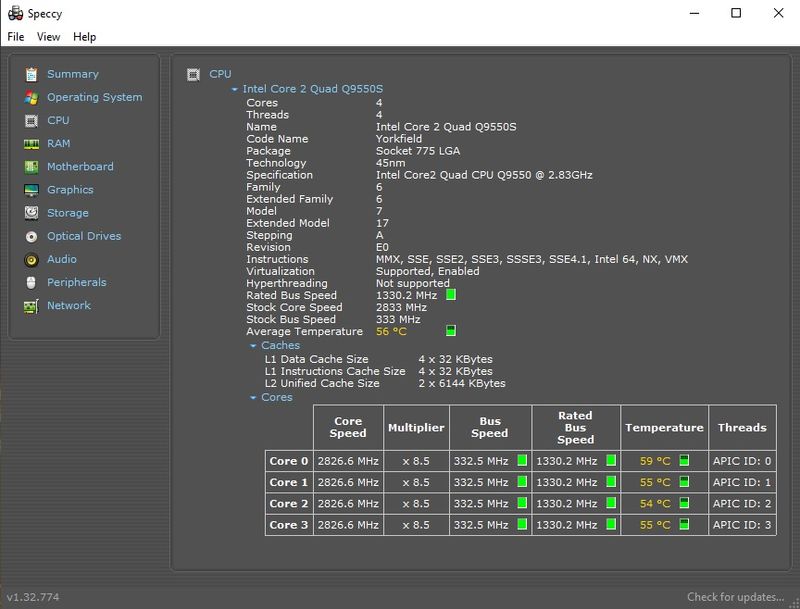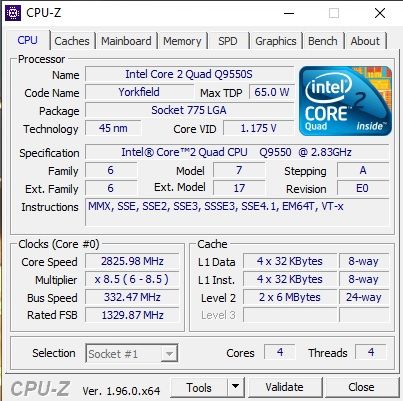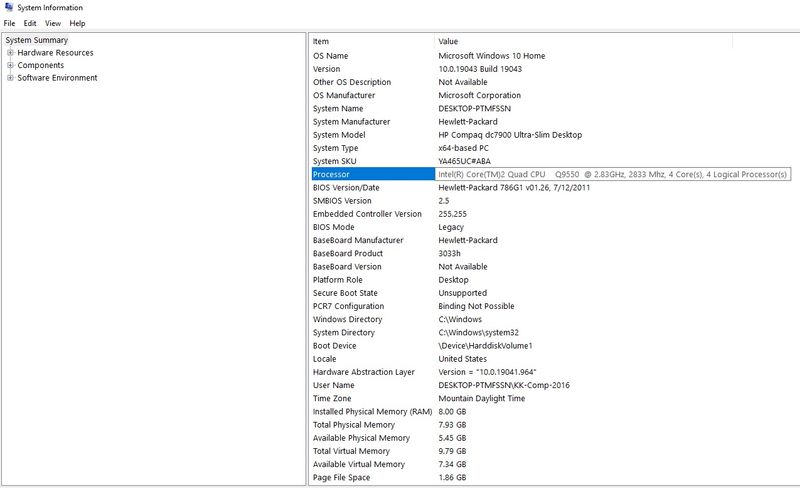-
×InformationNeed Windows 11 help?Check documents on compatibility, FAQs, upgrade information and available fixes.
Windows 11 Support Center.
-
×InformationNeed Windows 11 help?Check documents on compatibility, FAQs, upgrade information and available fixes.
Windows 11 Support Center.
- HP Community
- Desktops
- Desktop Hardware and Upgrade Questions
- Who Me Too'd this topic

Create an account on the HP Community to personalize your profile and ask a question
06-13-2021 11:05 PM - edited 06-23-2021 09:27 AM
Dear Forum, by chance I read a 4-year old exchange related to the CPU compatibility of the HP dc7900 USDT. It so happened that I had one, powered by a measly E8400 with 2gb of DDR2 RAM -ready to be scrapped, I should add. However, the claim was made that, quote: "Highly doubtful the Q9550S would work at all, because it is not supported for any model in the series, and there probably isn't a microcode update for it that would allow it to work without a microcode error report at each boot."
Well, I looked into the dc7900 USDT specs, and thought the Q9550S should work just fine. Bought one cheaply through AliExpress, and indeed, the Quad did work (see attachments). Just because it now became "a project", I bought two 4GB dual-channel DDR2-800 RAM sticks, added a SSD, a bigger plug-in power supply, and bypassed the onboard graphics with a GT 730 2GB graphics card -plugged in outside the chassis through the PCIe Mini Card slot. Because the PC's performance exceeded my expectations, a GTX 1050ti 4GB card is on the way. Also changed the original CPU two-pipe heat sink with a dc7800 three-pipe heat sink, upgraded the cooling fan, and replaced the 1600x900 monitor for a 1920x1080 screen.
Waiting for a Xeon E5450 (3.00 Ghz Quad Core LGA771, modded for LGA775) -will do my best to make this one work, too.
Stay tuned.

Solved! Go to Solution.